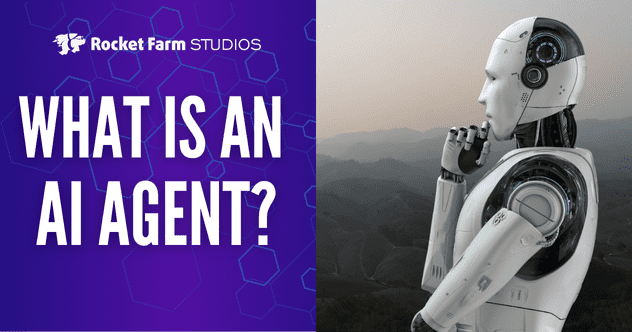Download our E-BOOK
What Are the Differences Between Web Apps and Mobile Apps?
September 16, 2024
by Will Kramer
Choosing between a web app and a mobile app is a dilemma many businesses and developers face. Each option has its unique set of characteristics, advantages, and limitations. The decision you make can significantly impact the user experience, development cost, and overall success of your project.
In this blog, we’ll explore the fundamental differences between web apps and mobile apps, weighing their pros and cons. By the end, you’ll have a clearer understanding of which platform is best suited for your project’s specific needs, whether you’re aiming to reach a broad audience, provide a highly engaging user experience, or operate within budget constraints. Let’s dive in to help you make an informed decision.
Understanding Web Apps and Mobile Apps
Definition of Web Apps
Web apps are applications that run within a web browser, making them accessible on virtually any device with an internet connection. Unlike traditional software that needs to be installed on a device, web apps can be accessed directly via a URL. They are built using standard web technologies such as HTML, CSS, and JavaScript, and are designed to be responsive, adapting to various screen sizes and orientations.
One of the key advantages of web apps is their universal accessibility. Users can interact with a web app on desktops, laptops, tablets, and smartphones without the need for a specific operating system or app store download. This makes web apps particularly useful for reaching a wide audience and providing a consistent experience across different devices.
Examples of Web Apps:
- Google Docs: Allows users to create and edit documents directly in the browser, with features similar to traditional word processing software.
- Trello: A project management tool that enables users to organize tasks and collaborate in real-time from any device.
- Slack (Web Version): Offers a web-based version of its communication platform, enabling users to chat, share files, and collaborate without needing to install a desktop or mobile app.
Definition of Mobile Apps
Mobile apps are applications specifically designed and developed for mobile devices like smartphones and tablets. They are downloaded and installed through app stores, such as the iOS App Store or Google Play Store, and are optimized for the mobile user experience. Mobile apps can be divided into two main categories: native apps and cross-platform apps.
- Native Apps: These are built specifically for a single platform—either iOS or Android—using platform-specific programming languages (Swift or Objective-C for iOS, Java or Kotlin for Android). Native apps have the advantage of fully leveraging the device’s hardware and software capabilities, such as the camera, GPS, and push notifications, providing a smooth and responsive user experience.
- Cross-Platform Apps: These are developed using frameworks like Flutter or React Native, allowing a single codebase to be deployed across multiple platforms. While they may not offer the same level of performance and integration as native apps, they provide a more cost-effective and time-efficient way to reach users on both iOS and Android devices.
Examples of Mobile Apps:
- Instagram: A native mobile app designed to provide a seamless photo-sharing experience, utilizing device-specific features like the camera and location services.
- Uber: A mobile app that offers a highly interactive user interface and relies on device capabilities like GPS for real-time ride tracking.
- WhatsApp: A messaging app optimized for mobile use, providing features like end-to-end encryption and access to contacts directly from the user’s phone.
Pros and Cons of Web Apps and Mobile Apps
Pros of Web Apps
- Cross-Platform Compatibility: One of the most significant advantages of web apps is their ability to run on any device with a web browser. This eliminates the need for developing separate versions of the app for iOS and Android, ensuring a broader reach with a single codebase. Users can access the app on desktops, tablets, and smartphones without worrying about compatibility issues.
- Ease of Updates: Web apps offer the convenience of instant updates. Since they run in the browser, any changes or new features can be deployed server-side, meaning users will always have access to the latest version without needing to download or install updates. This is particularly beneficial for fixing bugs or rolling out new features quickly.
- Cost-Effective Development: Developing a web app is generally more cost-effective than creating separate native apps for each platform. A single codebase can be used across all devices, reducing both the initial development costs and ongoing maintenance efforts. This makes web apps an attractive option for startups or businesses with limited budgets.
Cons of Web Apps
- Limited Access to Device Features: Web apps are restricted in their ability to access native device capabilities such as the camera, GPS, and push notifications. While some of these limitations can be addressed with Progressive Web Apps (PWAs), they still cannot match the deep integration offered by native mobile apps.
- Dependency on Internet Connection: Most web apps require an active internet connection to function properly. Although PWAs offer some offline capabilities by caching content, full functionality often depends on a stable internet connection. This limitation can be a drawback for users in areas with poor connectivity or when the app needs to function offline.
- Performance Limitations: Web apps may not be as smooth or fast as native mobile apps, especially for complex or resource-intensive tasks. Since they run in a browser environment, they can be less responsive and may not provide the same level of performance, particularly for apps requiring advanced graphics, animations, or real-time data processing.
Pros of Mobile Apps
- Enhanced User Experience: Mobile apps are designed specifically for the device they run on, allowing them to leverage native features like the camera, GPS, accelerometer, and push notifications. This deep integration creates a more immersive and engaging user experience, which is particularly important for apps that require high levels of interaction or personalization.
- Offline Access: Mobile apps can offer offline functionality, enabling users to access content and perform tasks without an internet connection. This capability is crucial for apps that need to be used in areas with limited connectivity or when users are on the go, ensuring a seamless experience regardless of network conditions.
- Better Performance: Native mobile apps are optimized for the specific operating system they run on, whether it’s iOS or Android. This optimization results in faster performance, smoother interactions, and more efficient use of device resources, making mobile apps ideal for complex, resource-intensive applications such as games or high-definition media.
Cons of Mobile Apps
- Higher Development Costs: Developing mobile apps can be more expensive and time-consuming, especially if you need to create separate versions for iOS and Android. Even when using cross-platform development tools like Flutter or React Native, there are additional costs and complexities involved in ensuring the app runs smoothly across different devices and operating systems.
- App Store Approval and Distribution: Releasing a mobile app involves complying with app store guidelines and undergoing a review process, which can delay the launch and require ongoing maintenance to adhere to evolving policies. Additionally, distribution through app stores means you need to keep up with regular updates and manage user feedback to maintain a positive app store rating.
- Regular Updates and User Maintenance: Mobile apps require users to download updates, which can be a barrier to getting new features or fixes to your audience promptly. Furthermore, developers must ensure compatibility with various device models and OS versions, which can add complexity to the development and maintenance process.
When to Choose a Web App
Deciding between a web app and a mobile app depends on your project’s specific requirements, target audience, and resources. There are several scenarios where opting for a web app might be the more suitable choice:
1. Cross-Platform Reach
If your goal is to reach a broad audience across different devices and operating systems without developing separate versions for each platform, a web app is the way to go. Since web apps run in a browser, they are inherently cross-platform. This means users can access your app on desktops, tablets, and smartphones regardless of whether they are using Windows, macOS, iOS, Android, or another operating system. This universal accessibility makes web apps an excellent option for projects where platform-specific features are not critical to the user experience.
2. Budget Constraints
Developing and maintaining separate native apps for iOS and Android can be costly and time-consuming. If you have limited resources, a web app can be a more cost-effective solution. With a single codebase that works across all devices, you can reduce both development and maintenance costs. Additionally, you won’t have to go through the app store approval process or pay fees for distribution, which can further help keep expenses in check.
3. Content-Driven Projects
Web apps are particularly well-suited for projects that primarily involve content delivery. If your app’s core functionality revolves around viewing and interacting with data—such as a blog, an online store, or a dashboard—a web app can provide a seamless user experience. Users can easily access and consume content from any device with an internet connection, making it convenient for projects where the main focus is on delivering information rather than leveraging device-specific features.
4. Frequent Updates
If your app requires frequent updates or changes, a web app allows for instant deployment without user intervention. Since web apps are hosted on a server and accessed through a browser, any updates you make are immediately reflected for all users. This is a significant advantage over mobile apps, which require users to download and install updates manually. Whether you’re adding new features, fixing bugs, or updating content, web apps offer a streamlined approach to keeping your app up-to-date.
Choosing a web app is ideal when your primary goals include cross-platform accessibility, cost-effectiveness, content delivery, and ease of updates. By leveraging the strengths of web apps, you can provide a consistent and accessible experience for your users, regardless of the device they use.
When to Choose a Mobile App
While web apps have their advantages, there are scenarios where a mobile app is the more appropriate choice. Mobile apps can offer a richer, more integrated user experience and access to device-specific capabilities that web apps cannot match. Here are some situations where choosing a mobile app is the better option:
1. Enhanced User Engagement
If your project requires a high level of user engagement, interaction, and personalization, a mobile app is the way to go. Mobile apps can create a more immersive experience by leveraging native device capabilities such as haptic feedback, intuitive gesture controls, and seamless access to the device’s contacts, media, and settings. This deeper integration allows for a more personalized and engaging user experience, making mobile apps ideal for social media platforms, fitness tracking apps, or any application where user interaction is central to the app’s success.
2. Need for Offline Access
Mobile apps are particularly suitable when your app needs to function without an internet connection. By storing essential data locally on the device, mobile apps can offer offline access, ensuring that users can continue to interact with the app even in areas with poor connectivity or when they’re on the go. This is crucial for apps that provide navigation, content that needs to be accessed on-the-fly (like e-books or downloaded media), or any service where uninterrupted access is critical.
3. Access to Device Features
If your app relies heavily on native device features, a mobile app is essential. Mobile apps can directly access hardware components such as the camera, GPS, accelerometer, microphone, and more. This direct access allows for a wide range of functionalities, such as capturing high-quality photos or videos, providing real-time location tracking, or sending push notifications to keep users engaged. For example, a mobile app can use the device’s GPS to offer turn-by-turn navigation, or the camera to enable augmented reality (AR) experiences—capabilities that are either limited or unavailable in web apps.
4. Complex Interactions and Performance
For apps that require high performance, complex animations, or resource-intensive tasks, mobile apps are better suited. Native mobile apps are optimized for the specific operating system they run on, resulting in faster load times, smoother animations, and more efficient use of device resources. This makes mobile apps the preferred choice for gaming, augmented reality, or applications that demand real-time processing and responsiveness. The ability to fully leverage the device’s hardware allows for a richer, more fluid user experience that web apps cannot replicate.
In summary, mobile apps are the best choice when your project demands enhanced user engagement, offline access, direct use of device features, and high-performance capabilities. By developing a mobile app, you can create a more integrated, interactive, and responsive experience that takes full advantage of the capabilities of modern smartphones and tablets.
How to Decide Which Platform to Choose for Your Project
Choosing between a web app and a mobile app is a crucial decision that will impact your project’s success. To make an informed choice, it’s important to consider various factors such as your target audience, project requirements, budget, timeline, and long-term goals. Here’s how you can approach this decision-making process:
1. Assess Your Target Audience
- Understand User Behavior: Consider where and how your users are likely to access your app. If your target audience is mobile-centric, frequently on the go, and prefers using apps on their smartphones or tablets, a mobile app might be the better choice. However, if your users need to access the app from various devices—such as desktops, laptops, and tablets—a web app might offer the flexibility they need.
- Demographic and Geographic Factors: Assess demographic factors like age, profession, and geographic location, which can influence how users interact with apps. For example, users in areas with limited internet connectivity may benefit more from a mobile app with offline capabilities.
2. Evaluate Project Requirements
- Core Functionality: Determine the core functionality of your app and whether it requires access to native device features. If your app relies heavily on the camera, GPS, push notifications, or other device-specific capabilities, a mobile app is necessary to provide a seamless experience. On the other hand, if your app’s primary function is content delivery, data visualization, or basic interactivity, a web app could be sufficient.
- User Interaction and Engagement: Consider how much interaction and engagement you want from your users. If your project requires a high level of personalization, frequent user interaction, or a more immersive experience, a mobile app can better meet these needs.
3. Budget and Timeline Considerations
- Development Costs: Analyze your budget for development and ongoing maintenance. Mobile app development, especially for native apps, can be more expensive and time-consuming due to the need for separate development for iOS and Android. Web apps, with their single codebase, are generally more cost-effective to develop and maintain.
- Maintenance and Updates: Consider the long-term costs of app maintenance, including updates, bug fixes, and compatibility with new OS versions. Mobile apps require ongoing maintenance and app store compliance, which can add to the overall cost.
- Timeline: If you need to launch quickly, a web app may allow for faster development and deployment. Mobile apps often require more time due to the need for platform-specific development and app store approval processes.
4. Long-Term Goals and Scalability
- Future-Proofing Your App: Consider your long-term strategy and whether you might eventually need both a web and mobile app to reach your goals. If your business model or user needs evolve, you may need to scale your app to include more features, platforms, or integrations.
- Scalability: Evaluate how easy it will be to scale your app as your user base grows. Mobile apps can be more challenging to scale due to the need for regular updates, testing, and ensuring compatibility across a wide range of devices and OS versions. Web apps, with their cross-platform nature, can be easier to scale and update.
5. Hybrid Approach
- Starting with a Web App: If you’re uncertain or have budget constraints, consider starting with a web app. This approach allows you to test your concept and reach a broad audience with lower upfront costs. You can gather user feedback and iterate on your idea before committing to a mobile app.
- Progressive Web App (PWA): A Progressive Web App offers a middle ground between web and mobile apps. PWAs can be installed on the user’s home screen, work offline, and access some device features. This can provide a mobile-app-like experience without the need for separate native app development.
- Transitioning to a Mobile App: If your web app gains traction and you see the need for a more immersive, feature-rich experience, you can later invest in developing a mobile app. This staged approach allows you to allocate resources effectively and minimize risk.
Final Thoughts
Choosing between a web app and a mobile app is a pivotal decision that can shape the success of your project. To recap, web apps are accessible through browsers on any device, offering cross-platform compatibility, ease of updates, and cost-effective development. However, they have limitations in accessing native device features, require an internet connection for full functionality, and may not match the performance of native mobile apps.
On the other hand, mobile apps provide an enhanced user experience with deep integration into device capabilities, offline access, and optimized performance. These advantages come with higher development costs, the need for app store approval, and ongoing maintenance to ensure compatibility with various devices and operating system updates.
The choice between a web app and a mobile app should be driven by your project’s specific goals, the behavior and preferences of your target audience, and the resources you have available. If your project aims for broad accessibility and has budget constraints, a web app might be the best starting point. If you need to provide a rich, interactive experience that leverages native device features, a mobile app is the way to go.
Carefully consider the unique needs of your project, including functionality requirements, user engagement levels, and scalability. The decision should not be rushed; thorough analysis and planning are crucial to selecting the platform that will deliver the best results. If you find the decision-making process challenging, consulting with app development experts can provide clarity and guidance tailored to your specific situation.
At Rocket Farm Studios, we specialize in helping businesses navigate these decisions to ensure they choose the platform that aligns with their vision and objectives. Whether you’re looking to create a web app, a mobile app, or need advice on the best approach for your project, we’re here to assist.
Ready to turn your app idea into a market leader? Partner with Rocket Farm Studios and start your journey from MVP to lasting impact.”
Related Blogs
Download Our Free E-Book
Whether you’re launching a new venture or scaling an established product, Rocket Farm Studios is here to turn your vision into reality. Let’s create something extraordinary together. Contact us to learn how we can help you achieve your goals.