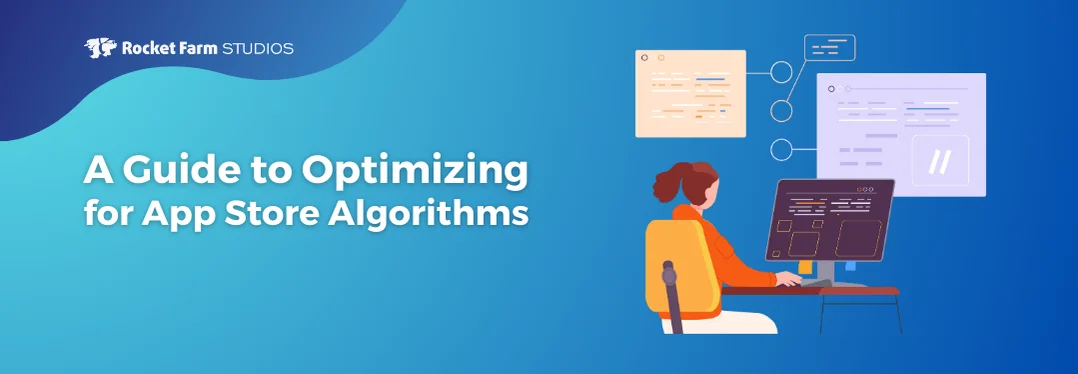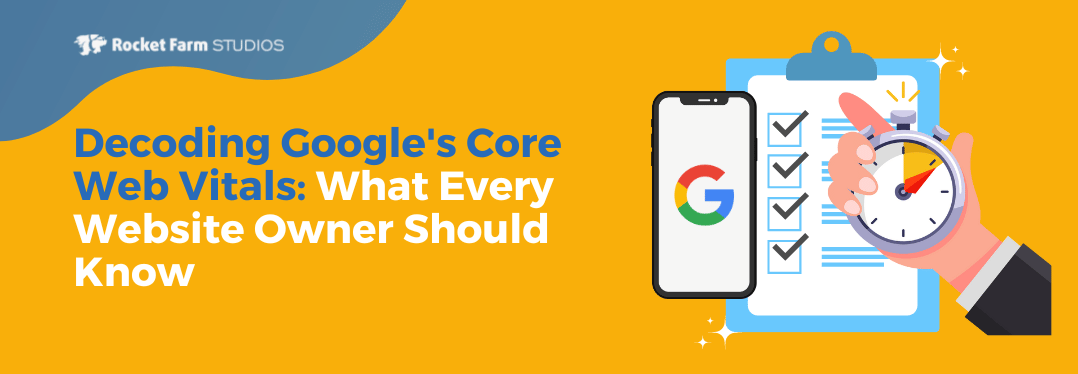What does it take for a mobile app to function reliably on your device? This is a question central to mobile app testing, an essential yet often underappreciated aspect of app development. Mobile app testing involves rigorous evaluations to ensure that an app not only works correctly but also delivers a secure and efficient user experience.
This process is far more than just a final check before launch. It’s an integral part of the entire development cycle, involving various testing types like functionality, performance, usability, security, and compatibility. In a market flooded with apps, thorough testing differentiates a successful app from one that fails to meet user expectations.
Testing is a critical component in app development that, if overlooked or rushed, can lead to severe repercussions down the road. Neglecting comprehensive testing can result in a host of issues, from unnoticed bugs and glitches that frustrate users to security vulnerabilities that put sensitive data at risk.
Furthermore, performance bottlenecks and compatibility issues across devices and platforms can tarnish an app’s reputation and drive users away. The consequences of inadequate testing can be both costly and damaging, emphasizing the vital role testing plays in ensuring app quality, reliability, and user satisfaction.
In this article, we will dissect the process of mobile app testing. We’ll discuss its importance in delivering a robust app, highlight the challenges faced during testing, and outline best practices. This is not just about preventing app failures; it’s about ensuring that every element of the app aligns with the high standards of today’s tech-savvy users.
Understanding Mobile App Testing
Mobile app testing is a systematic and comprehensive process conducted to evaluate and verify the functionality, quality, performance, and usability of a mobile application before it is released to the public or deployed to app stores.
This testing encompasses various aspects, including functional testing to ensure that all features work as intended, usability testing to assess the user experience, performance testing to evaluate how the app performs under different conditions, and security testing to identify vulnerabilities and protect user data.
Mobile app testing aims to detect and rectify issues, bugs, and inconsistencies to deliver a reliable, user-friendly, and high-quality mobile application to end-users.
This process encompasses several key aspects:
- Reliability Testing: This ensures the app consistently performs its intended functions without failure. It involves testing the app under various conditions and usage scenarios to ensure it remains stable and doesn’t crash, freeze, or lose data. For instance, an app should work just as well on a low battery or with poor internet connectivity.
- Functional Testing: This is about verifying whether the app works as per its requirements. It includes checking all features and functionalities to ensure they are executing as designed. For example, if it’s a shopping app, functional testing would involve examining the search feature, product selection, cart addition, and checkout process.
- Usability Testing: This focuses on the user experience. It involves assessing the app’s interface and design to ensure they are intuitive and user-friendly. Key factors include ease of navigation, the simplicity of the design, clarity of instructions, and the overall satisfaction of the user journey within the app.
- Compatibility Testing: Since users have a wide variety of devices with different screen sizes, operating systems, and hardware specifications, compatibility testing ensures the app works seamlessly across these different environments. This includes testing on various devices, OS versions, and screen resolutions.
- Performance Testing: This testing ensures the app operates quickly and efficiently. It involves evaluating the app’s response time, load time, and how it handles high user traffic. Performance testing is crucial to ensure that the app does not consume excessive system resources like battery or memory.
- Security Testing: In an era where data breaches and privacy concerns are rampant, security testing is indispensable. This involves checking the app for vulnerabilities that might expose user data to risks. It includes testing for secure data storage, encryption of sensitive information, and protection against threats like SQL injection, cross-site scripting, etc.
Before being released to the public, an app undergoes this multifaceted testing process. The objective is to iron out any bugs, improve user interface and experience, and ensure the app is not just functional, but also secure, efficient, and compatible with a wide range of devices and operating systems.

Why Mobile App Testing is Crucial
The importance of mobile app testing extends far beyond basic functionality checks. It plays a pivotal role in determining the app’s success in the highly competitive digital marketplace. Let’s explore eight key reasons why mobile app testing is indispensable:
- User Satisfaction and Retention: A well-tested app provides a smooth, bug-free experience, which is paramount for user satisfaction. When users encounter minimal issues, their overall experience is positive, leading to higher engagement and retention rates. This satisfaction is crucial in a market where users can easily switch to competing apps.
- Quality and Performance: Regular testing ensures the app’s quality and performance are maintained and improved over time. This includes monitoring for speed, responsiveness, and stability, which are essential attributes of a successful app. Ongoing testing also means that any degradation in performance can be quickly identified and remedied.
- Security: With the increasing prevalence of cyber threats, testing for security vulnerabilities is more important than ever. It helps protect sensitive user data and maintain user trust. Security testing involves checking for potential breaches and ensuring that all data handling complies with relevant privacy laws and standards.
- Cross-Platform Compatibility: Testing for compatibility ensures that the app offers a consistent and functional experience across various devices and operating systems. This broadens the app’s reach and appeal, as it can be used seamlessly by a diverse user base, regardless of their specific hardware or software configurations.
- Compliance with Standards and Regulations: Mobile apps often need to comply with various industry standards and regulations. Testing helps ensure that the app meets these requirements, avoiding legal and financial penalties. This is particularly crucial for apps handling financial transactions, health data, or operating in other regulated sectors.
- Identification and Fixing of Bugs: Testing is the most effective way to identify bugs that could potentially lead to app crashes or errors. Fixing these bugs before release prevents negative user experiences and poor reviews, which can significantly impact the app’s reputation and adoption.
- Optimization for Different Network Conditions: Apps are used in varied network conditions, from high-speed Wi-Fi to slower mobile data connections. Testing under these different conditions ensures the app performs well, providing a reliable user experience regardless of network strength or stability.
- Future-Proofing the App: Testing helps in future-proofing the app against upcoming updates in operating systems, new device releases, and changes in user preferences. It allows developers to anticipate and prepare for future challenges, ensuring the app remains relevant and functional in the long term.
Challenges in Mobile App Testing
Navigating the landscape of mobile app testing can be complex and challenging. Developers and testers face a myriad of obstacles that require careful consideration and strategic planning. Let’s delve into eight significant challenges in mobile app testing:
- Device Diversity: The vast array of mobile devices, each with different screen sizes, operating systems, and hardware specifications, poses a significant challenge. Testing must ensure that the app functions correctly across this diverse range of devices, which requires extensive resources and planning.
- Network Variability: Mobile apps need to perform reliably across various network conditions, including different speeds like 3G, 4G, 5G, and Wi-Fi. Testing under these varied conditions is essential to ensure consistent performance, particularly for apps that rely on real-time data.
- Balancing Test Methods: Choosing the right balance between automated and manual testing is critical. While automation can save time and resources, manual testing is essential for areas requiring nuanced judgment, like user experience. Striking the right balance is key for comprehensive testing.
- Evolving Operating Systems and Standards: Mobile operating systems are constantly evolving, with frequent updates and new versions. Keeping up with these changes and ensuring the app remains compatible with all versions is a challenging task.
- User Interface and Experience: Ensuring the app’s user interface is intuitive and user-friendly is crucial. This involves testing for usability, accessibility, and overall user experience, which can be subjective and requires a user-centric testing approach.
- Testing Scalability and Performance: As user numbers grow, apps must scale without losing performance. Testing for scalability and maintaining performance under load is a complex challenge, especially for apps expecting a rapid increase in users.
- Security Threats and Data Protection: With increasing security threats, testing for vulnerabilities is more important than ever. Ensuring data protection and compliance with privacy laws adds another layer of complexity to the testing process.
- Integration and Third-Party Services: Many apps rely on integrations with third-party services and APIs. Testing these integrations for reliability and performance, and ensuring they don’t negatively impact the app, can be a significant challenge.
Best Practices in Mobile App Testing
A successful mobile app testing strategy requires a blend of thorough planning, precise execution, and continuous improvement. Here are ten detailed best practices to guide your mobile app testing process:
1. Develop a Comprehensive Testing Strategy:
- Scope and Coverage: Identify which features and functionalities will be tested and to what extent. This defines the boundaries and focus areas of your testing efforts.
- Resource Allocation: Determine the budget, time, and manpower necessary for testing. Effective resource allocation ensures that testing is thorough and efficient.
- Timeline Management: Establish and adhere to specific timelines for each testing phase. Timely completion of testing stages is crucial for meeting overall project deadlines.
2. Emphasize Real-Device Testing:
- Device Selection: Select a wide variety of devices to test the app’s functionality and appearance. Testing across diverse devices ensures broader compatibility.
- Real-World Conditions: Test in various environmental conditions to see how the app performs. This simulates how users will experience the app in their daily lives.
- Field Testing: Perform tests in actual user environments outside the lab. Field testing gives insights into real-world performance and user interaction.
3. Leverage Automation:
- Automate Repetitive Tasks: Use automated testing for tasks that are repetitive and consistent. Automation increases efficiency and allows testers to focus on more complex tasks.
- Tool Selection: Choose the most suitable automated testing tools for your specific app requirements. The right tools can significantly enhance the effectiveness of automated testing.
- Maintain and Update Scripts: Regularly update automated testing scripts to accommodate changes in the app. Keeping scripts current ensures that automation remains effective over time.
4. Continuous Testing and Integration:
- Integrate with Development: Embed testing within the development process, not just at the end. Continuous testing helps in identifying and fixing issues early in the development cycle.
- Regular Builds and Tests: Continuously create and test builds for immediate feedback. Regular testing of builds helps in early detection and resolution of potential issues.
- Feedback Loop: Establish a system for continuous feedback between testers and developers. Effective communication enhances the ability to quickly address and resolve issues.
5. Focus on User Experience Testing:
- Test Usability: Evaluate how user-friendly and intuitive the app is for users. Usability testing is crucial for ensuring a positive user experience.
- Accessibility Testing: Ensure the app is usable by people with various disabilities. Accessibility testing is key to making the app inclusive and compliant with standards.
- User Feedback Incorporation: Use user feedback to improve the app’s usability and design. Incorporating user feedback is vital for refining the app’s user experience.
6. Conduct Performance Testing:
- Benchmarking: Set performance standards to measure the app’s effectiveness. Benchmarking helps in evaluating whether the app meets the desired performance criteria.
- Stress Testing: Test how the app behaves under extreme conditions. Stress testing is important to ensure the app remains stable under high usage or data load.
- Optimization Analysis: Identify performance bottlenecks and areas for improvement. Analyzing performance results guides optimization efforts for better app efficiency.
7. Prioritize Security Testing:
- Vulnerability Assessment: Regularly search for and address security weaknesses. Identifying vulnerabilities is crucial for preventing potential security breaches.
- Data Protection: Test how well the app secures and handles user data. Ensuring data protection is key for user trust and legal compliance.
- Regular Security Updates: Update the app with the latest security features and fixes. Keeping the app updated is essential for maintaining robust security.
8. Test for Cross-Platform Compatibility:
- Multi-Platform Testing: Ensure the app works well on various platforms and operating systems. Testing across platforms guarantees a consistent user experience.
- UI Consistency: Check that the user interface looks and functions the same on all platforms. A consistent UI is important for a seamless user experience.
- Functionality Checks: Verify all features operate uniformly across different platforms. Consistent functionality is key to a reliable app experience.
9. Implement Localization Testing:
- Language Accuracy: Ensure that translations are correct and contextually appropriate. Accurate language localization is vital for user comprehension and satisfaction.
- Cultural Appropriateness: Adapt the app’s content to be culturally sensitive and relevant. Cultural relevance is important for engaging users in different regions.
- Local Compliance: Confirm the app adheres to local laws and standards. Compliance with local regulations is essential to avoid legal issues and enhance user trust.
10. Monitor and Analyze Post-Release:
- Performance Monitoring: Continuously track how the app performs in a live environment. Ongoing monitoring helps in quickly identifying and addressing new issues.
- User Feedback Analysis: Collect and evaluate what users say about the app. Analyzing user feedback is crucial for understanding user needs and making improvements.
- Iterative Updates: Regularly update the app based on performance data and user feedback. Iterative updates are important for keeping the app relevant and efficient.
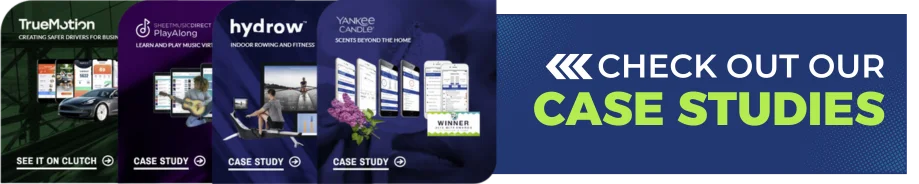
Tools and Technologies
To ensure the quality, performance, and reliability of mobile applications, developers and testers rely on a diverse array of tools and technologies. These tools not only streamline testing processes but also provide the necessary resources to address the unique challenges posed by the mobile ecosystem. Each tool serves a distinct purpose, whether it’s automating tests, assessing performance, or ensuring cross-platform compatibility.
- Appium: Appium is an open-source tool for automating mobile app testing across various platforms, including iOS, Android, and Windows.
- Selenium: Selenium is a widely-used automation tool for web application testing, and it can be extended for mobile web testing by integrating with frameworks like Appium.
- Espresso: Espresso is a popular mobile app testing framework for Android apps, specifically designed for UI testing and user interaction scenarios.
- XCUITest: XCUITest is Apple’s official testing framework for iOS apps, supporting functional and UI testing for iOS applications.
- Calabash: Calabash is a cross-platform mobile app testing framework that covers both Android and iOS and focuses on behavior-driven development (BDD) testing.
- Detox: Detox is a gray-box end-to-end testing framework for React Native apps, covering UI interactions and integrating well with JavaScript-based mobile apps.
- Robot Framework: Robot Framework is an open-source automation framework that supports a wide range of testing types, including mobile app testing through various libraries and plugins.
- TestComplete: TestComplete is a versatile testing tool with support for mobile app testing on both Android and iOS platforms, including functional, UI, and performance testing.
- Katalon Studio: Katalon Studio is an all-in-one automation testing solution offering mobile app testing capabilities for Android and iOS applications.
- TensorFlow: TensorFlow is a machine learning framework used for testing predictive models and analyzing user behavior to enhance app testing efficiency and accuracy.
- MonkeyRunner: MonkeyRunner is a tool for testing Android applications and devices, enabling script-based testing and automation.
- UI Automator: UI Automator is an Android testing framework for creating UI tests that interact with the user interface of an app.
- Selendroid: Selendroid is a mobile app testing framework for Android that supports both native and hybrid app testing.
- Perfecto: Perfecto offers a cloud-based testing platform for mobile and web applications, including real-device testing and automation.
- Testdroid: Testdroid provides a cloud-based testing platform for Android and iOS apps, offering real-device testing and test automation.
- Ranorex: Ranorex is an all-in-one test automation tool that supports mobile app testing across Android and iOS platforms.
- Silk Mobile: Silk Mobile is a mobile testing tool that supports cross-platform testing and automation for iOS and Android applications.
- Apache JMeter: Apache JMeter is a popular open-source tool for performance testing, used to assess how an app performs under various conditions and loads.
- LoadRunner: LoadRunner is a performance testing tool by Micro Focus that allows you to simulate real user interactions and analyze an app’s performance.
- Postman: Postman is an API testing tool that helps in testing and monitoring APIs used by mobile apps, ensuring their reliability and functionality.
As the demand for seamless mobile experiences continues to rise, staying informed about these tools is essential for delivering apps that meet user expectations and industry standards.

Final Thoughts
The significance of mobile app testing in the app development process is clear. It’s not merely about fixing bugs; it’s about crafting an app that is engaging, secure, and performs flawlessly across a myriad of devices and network conditions. As technology evolves at an unprecedented pace, so too do the tools and practices in mobile app testing. This constant evolution is what drives the industry to continually raise the bar for app quality and performance.
Staying ahead requires both vigilance and expertise. Developers and organizations striving for excellence in mobile app development understand the critical role that testing plays. The right tools and technologies, coupled with best practices, can make all the difference in delivering an app that not only meets but exceeds user expectations.
In conclusion, mobile app testing is not just a step in the development process; it’s a cornerstone of app excellence. As technology continues to advance, the importance of rigorous testing will only grow, making it essential for developers and organizations to embrace these practices and tools. By doing so, you’ll be well-positioned to create exceptional mobile experiences that captivate and delight users.
If you’re embarking on a mobile app development journey and are seeking guidance, Rocket Farm Studios is here to help. With our expertise, you can navigate the complexities of mobile app testing with confidence, ultimately delivering a polished and user-friendly app that stands out in the competitive marketplace.