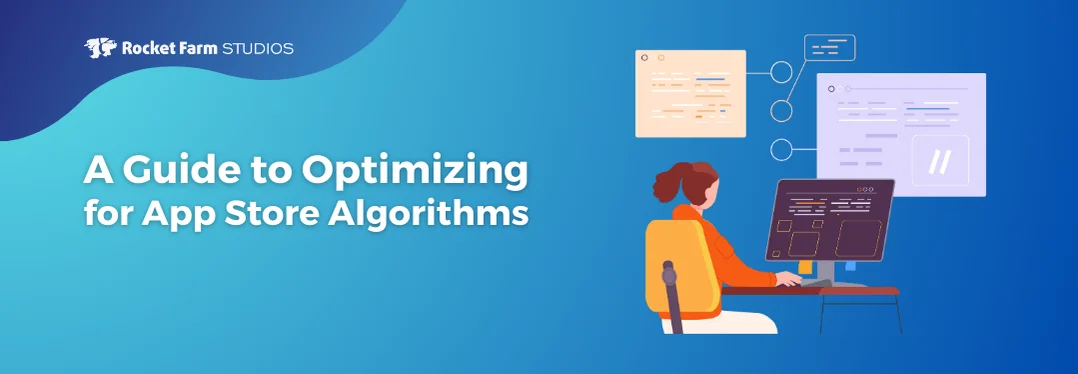How long does it really take to develop an app? This is a common question for budding developers and businesses alike, and the answer depends on various factors such as the app’s complexity, feature set, and the resources available.
Developing an app is not a straightforward task. It involves various stages, each with its own set of challenges and requirements. The journey from conceptualization to a fully functional app can take several months, and in some cases, even longer.
The development process is iterative, requiring continuous feedback, testing, and revisions to ensure the app meets user expectations and business goals.
By understanding the detailed timelines and requirements at each stage, you can better manage your resources, set realistic deadlines, and ultimately, increase the chances of your app’s success in a competitive market.
The App Development Lifecycle
App development can be broadly divided into several key stages: ideation, planning, design, development, testing, deployment, and maintenance. Each stage requires a specific set of skills, resources, and time. Here’s a detailed look at each phase, including timelines to help you plan your app development project effectively.
1. Ideation and Market Research (2-4 weeks)
Every successful app starts with a great idea. However, having a brilliant idea is just the beginning. To transform this idea into a viable app, it needs to be validated through thorough market research. This phase is crucial for laying a solid foundation for the app and involves several key activities:
Brainstorming
This is the creative phase where you generate and refine app ideas. It involves:
- Idea Generation: Coming up with various concepts for your app. This can be done through brainstorming sessions with your team or stakeholders, exploring industry trends, and identifying gaps in the market.
- Idea Refinement: Narrowing down the list of ideas to the most promising ones. This involves evaluating each idea based on its potential impact, feasibility, and alignment with your business goals.
Market Analysis
Understanding the market is essential to ensure that your app addresses a real need and has a competitive edge. This involves:
- Identifying Target Audience: Determining who your potential users are. This includes demographic details such as age, gender, location, and psychographic details like interests, behaviors, and pain points.
- Analyzing Competitors: Studying other apps that serve a similar purpose. This includes identifying their strengths and weaknesses, user reviews, features, pricing strategies, and market positioning.
- Understanding Market Demand: Assessing the demand for your app idea. This can be done through surveys, focus groups, and analyzing market trends and data.
Feasibility Study
Before moving forward, it’s essential to assess the feasibility of your app idea from both technical and financial perspectives. This involves:
- Technical Feasibility: Evaluating whether the technology required to build the app is available and within your team’s capabilities. This includes considering platform compatibility (iOS, Android, or both), required integrations, and potential technical challenges.
- Financial Feasibility: Estimating the cost of developing the app and ensuring it aligns with your budget. This includes considering development costs, marketing expenses, and potential revenue streams.
Timeline
This stage typically takes 2-4 weeks, depending on the complexity of the idea and the thoroughness of the research. A simple app idea with a clear market can be validated quickly, while a more complex idea may require deeper research and multiple iterations of brainstorming and analysis.
By the end of this phase, you should have a well-defined app idea that is validated by market research, along with a clear understanding of your target audience, competitors, and the feasibility of your project. This foundation will guide the subsequent stages of development and increase the chances of your app’s success.
2. Planning and Strategy (3-4 weeks)
Once your idea is validated, the next step is to meticulously plan the development process. This phase is crucial as it sets the direction for the entire project, ensuring that everyone involved is aligned and working towards the same goals. Key activities in this stage include defining the project scope, creating a roadmap, and budgeting.
Defining Project Scope
The project scope outlines what the app will do and how it will function. This includes:
- Purpose: Clearly define the app’s primary objective. What problem does it solve? How does it benefit the users?
- Core Features: List the essential features that the app must have to meet its purpose. This should be a prioritized list, starting with the most critical features.
- User Stories: Write detailed user stories that describe how different types of users will interact with the app. User stories help in understanding the user’s perspective and ensuring the app meets their needs.
Creating a Roadmap
A well-structured roadmap is essential for guiding the project from start to finish. This involves:
- Detailed Project Plan: Break down the project into smaller tasks and assign them to team members. Each task should have a clear objective and deadline.
- Timelines and Milestones: Establish a timeline for the entire project with specific milestones. Milestones are critical checkpoints that help track progress and ensure the project stays on schedule.
- Resource Allocation: Determine the resources required for each task, including team members, tools, and technologies. Allocate resources efficiently to avoid bottlenecks and ensure smooth progress.
Budgeting
Budgeting is a critical part of the planning phase, as it ensures that you have the necessary funds to complete the project. This involves:
- Development Costs: Estimate the cost of developing the app, including salaries for developers, designers, and project managers, as well as costs for software and tools.
- Testing Costs: Include the cost of various testing phases, such as unit testing, integration testing, and user testing.
- Marketing Expenses: Plan for marketing and promotional activities to ensure your app reaches its target audience.
- Maintenance and Updates: Allocate funds for ongoing maintenance and updates post-launch to keep the app functional and up-to-date.
Timeline
Planning and strategy usually take 3-4 weeks. This phase is crucial for aligning the team and setting realistic expectations. Rushing through this stage can lead to miscommunication, missed deadlines, and ultimately, a subpar product. Taking the time to plan thoroughly ensures that the project runs smoothly and efficiently.
By the end of this phase, you should have a comprehensive plan that outlines the scope of the project, a detailed roadmap with timelines and milestones, and a clear budget. This plan will serve as a blueprint for the development process, guiding the team and helping to manage resources effectively.
3. User Experience (UX) Design (6-8 weeks)
User experience design focuses on creating an intuitive and enjoyable interaction between the user and the app. This phase is critical because a well-designed user experience can significantly impact user satisfaction and retention. The UX design process involves understanding user needs, creating wireframes, and developing prototypes to test and refine the user journey.
User Research
The first step in UX design is understanding the needs, behaviors, and pain points of your target audience. This involves:
- Surveys and Interviews: Conduct surveys and interviews with potential users to gather qualitative data on their expectations and challenges.
- User Personas: Develop detailed personas representing different segments of your target audience. These personas help in tailoring the app’s design to meet specific user needs.
- Journey Mapping: Create user journey maps to visualize the steps users take to achieve their goals within the app. This helps identify pain points and opportunities for improvement.
Wireframing
Wireframing is the process of creating low-fidelity sketches of the app’s layout and navigation. This involves:
- Sketching Layouts: Draw basic layouts of different screens, focusing on the placement of elements like buttons, menus, and content.
- Defining Navigation: Plan the app’s navigation structure to ensure users can easily move between screens and find the information they need.
- Iterative Feedback: Share wireframes with stakeholders and potential users to gather feedback and make necessary adjustments.
Prototyping
Prototyping involves developing interactive models of the app to test user flows and gather feedback. This includes:
- Interactive Prototypes: Create clickable prototypes that simulate the user experience. Tools like Figma, Sketch, or Adobe XD are commonly used for this purpose.
- Usability Testing: Conduct usability tests with real users to observe how they interact with the prototype. Identify any issues or areas of confusion.
- Refinement: Use feedback from usability testing to refine the prototype. This may involve multiple iterations to ensure the user experience is smooth and intuitive.
Timeline
The UX design phase can take 6-8 weeks, depending on the complexity of the app and the depth of user research. For a simple app with straightforward user interactions, this phase might be shorter. However, for more complex apps requiring detailed research and multiple iterations, it can extend towards the higher end of the timeline.
By the end of this phase, you should have a well-defined user experience that is validated by user research and testing. This solid foundation will guide the UI design and development stages, ensuring the app is user-friendly and meets the needs of its target audience.
4. User Interface (UI) Design (3-4 weeks)
User Interface (UI) design focuses on the app’s visual aspects, ensuring it is aesthetically pleasing, intuitive, and consistent. While UX design is about the overall feel of the app, UI design is about how the app looks and interacts visually with the user. This phase involves several key activities to create a visually compelling and user-friendly interface.
Visual Design
Visual design is the process of defining the aesthetic elements of the app. This includes:
- Color Schemes: Choose a color palette that aligns with your brand and appeals to your target audience. Colors can influence user emotions and behaviors, so selecting the right combination is crucial.
- Typography: Select fonts that are readable and appropriate for your app’s theme. Typography should enhance the app’s usability and visual appeal.
- Imagery: Use images, icons, and graphics that enhance the user experience and convey the app’s purpose. High-quality visuals can significantly impact the perceived quality of the app.
Interactive Elements
Designing interactive elements involves creating the components users will interact with, such as buttons, icons, and menus. This includes:
- Buttons: Design buttons that are easy to find and use. They should have clear labels and be of adequate size for touch interaction.
- Icons: Use icons that are universally understood and relevant to their functions. Icons should be simple yet descriptive.
- Menus and Navigation: Design intuitive navigation menus that help users find their way around the app without confusion. Clear and consistent navigation is key to a positive user experience.
Consistency
Consistency in design ensures a cohesive look and feel across all screens and components of the app. This involves:
- Design System: Develop a design system or style guide that outlines the visual and interactive elements of the app. This helps maintain consistency as the app evolves.
- Component Reusability: Use reusable components and patterns to ensure uniformity in design. This also streamlines the development process.
- Alignment with Brand: Ensure that the app’s design aligns with your brand identity. Consistency in branding across the app builds trust and recognition.
Branding
If your brand has not been established yet, the UI design phase is an ideal time to define and solidify your brand identity. This includes:
- Brand Identity: Develop a brand identity that reflects your app’s values, mission, and target audience. This includes creating a logo, selecting brand colors, and defining brand messaging.
- Brand Guidelines: Create a brand guidelines document that outlines how to use the brand elements consistently across all marketing materials and within the app itself.
- Visual Cohesion: Ensure that all visual elements of the app align with the brand identity, creating a cohesive and recognizable brand presence.
Timeline
UI design typically takes 3-4 weeks. This phase involves iterative feedback and revisions to ensure the design meets user needs and business goals. During this time, designers will create mockups, gather feedback from stakeholders, and refine the designs until they are polished and ready for development.
By the end of the UI design phase, you should have a visually compelling and consistent design that enhances the user experience. This design will guide the development team in implementing the visual elements of the app, ensuring that the final product is both functional and aesthetically pleasing. If branding has also been established during this phase, your app will have a strong, cohesive identity that resonates with users and strengthens your market presence.
5. Technical Feasibility Assessment (1-2 weeks)
Before development begins, it’s essential to assess the technical feasibility of your app. This step ensures that the planned features can be implemented with the available technology and resources, and it helps identify potential technical challenges early in the process. A thorough feasibility assessment can save time and resources by preventing costly changes during the development phase.
Platform Compatibility
Determining the platforms for which the app will be developed is a critical decision that influences many aspects of the development process. This involves:
- iOS, Android, or Both: Decide whether to develop the app for iOS, Android, or both platforms. Each platform has its own set of development tools, languages, and guidelines.
- Native vs. Cross-Platform: Choose between native development (building separate apps for each platform) and cross-platform development (using a single codebase for both platforms). Native apps often provide better performance and user experience, while cross-platform apps can reduce development time and costs.
Device Requirements
Identify the hardware specifications necessary for your app to function optimally. This includes:
- Minimum Requirements: Define the minimum device specifications required to run the app. This includes processor speed, RAM, storage, and operating system versions.
- Target Devices: Determine which devices you will target. This could range from smartphones and tablets to wearables and other smart devices.
- Testing Devices: Plan for the devices you will use for testing. Ensure you have access to a variety of devices to test the app’s performance across different hardware configurations.
Integration
Plan for the integration of your app with other systems or APIs. This includes:
- Third-Party APIs: Identify any third-party APIs your app will use for functionalities such as payment processing, social media integration, or location services. Ensure these APIs are reliable and well-documented.
- Backend Systems: If your app requires a backend system for data storage, user authentication, or other functionalities, plan the integration with these systems. This might involve developing custom APIs or using existing backend services.
- Data Security: Ensure that any data exchanged between your app and other systems is secure. Plan for encryption, secure data storage, and compliance with relevant data protection regulations.
Timeline
This assessment usually takes 1-2 weeks. During this time, you will evaluate the technical requirements, identify potential challenges, and plan for solutions. This phase is crucial for ensuring that the development process proceeds smoothly and that any technical issues are addressed early.
By the end of the technical feasibility assessment, you should have a clear understanding of the technical requirements and potential challenges associated with your app. This will inform the development process, helping to avoid technical hurdles and ensuring that the app is built on a solid foundation.
6. Choosing the Right Development Approach (2-3 weeks)
Selecting the development approach that best fits your project is a critical decision that impacts the app’s performance, development time, and overall cost. This stage involves evaluating the pros and cons of different development approaches to determine the best fit for your app’s needs.
Native Development
Native development involves building separate apps for iOS and Android, each using the platform-specific programming languages and tools. This approach offers:
- Best Performance: Native apps can fully leverage the device’s hardware and OS features, resulting in superior performance and responsiveness.
- Optimal User Experience: Native apps adhere to the design guidelines and best practices of each platform, providing a seamless and intuitive user experience.
- Higher Costs: Developing and maintaining separate codebases for iOS and Android can be time-consuming and costly.
Cross-Platform Development
Cross-platform development uses a single codebase to build apps for both iOS and Android. This approach offers:
- Reduced Development Time and Cost: A single codebase means faster development and lower costs compared to native development.
- Consistent User Experience: While not as optimized as native apps, cross-platform apps can still offer a consistent user experience across platforms.
- Potential Performance Trade-Offs: Cross-platform frameworks may not fully leverage the hardware and OS features, potentially leading to performance issues.
Hybrid Development
Hybrid development combines elements of native and web development, typically using frameworks that allow web technologies (HTML, CSS, JavaScript) to be packaged into a native app shell. This approach offers:
- Flexibility: Hybrid apps can be developed quickly and can leverage web technologies.
- Cost-Effective: Similar to cross-platform development, hybrid apps reduce development time and cost by using a single codebase.
- Performance Trade-Offs: Hybrid apps may not perform as well as native apps, especially for graphics-intensive or complex functionalities.
Timeline
Choosing the right development approach and setting up the development environment typically takes about 2-3 weeks. During this time, you will:
- Evaluate Requirements: Assess the app’s technical requirements, target audience, and budget to determine the most suitable development approach.
- Select Tools and Frameworks: Choose the development tools, frameworks, and libraries that align with your chosen approach.
- Setup Environment: Configure the development environment, including installing necessary software, setting up version control, and preparing the initial project structure.
For more detailed guidance on choosing the right tech stack for your mobile app development, check out our other blog.
By the end of this phase, you should have a clear development approach, a set of tools and frameworks, and a configured development environment. This foundation will enable your development team to proceed efficiently and effectively.
7. Development and Coding (8-12 weeks)
This is where your app starts to take shape. The development phase involves writing the actual code and integrating various components to build a functional app. This phase is typically divided into three main parts: setting up the development environment, backend development, and frontend development.
a. Setting Up the Development Environment (1 week)
Before coding begins, it’s essential to prepare the tools and frameworks that the development team will use. This includes:
- IDE (Integrated Development Environment): Tools like Xcode for iOS and Android Studio for Android are essential for writing and testing code.
- Version Control: Use Git for managing code changes and collaboration. Version control systems help track changes, manage contributions from multiple developers, and revert to previous versions if needed.
- Libraries and Frameworks: Integrate pre-written code libraries and frameworks that streamline development and add functionality. These tools can significantly reduce development time by providing ready-made solutions for common tasks.
b. Backend Development (4-6 weeks)
Backend development focuses on building the server-side components that power the app. This involves:
- Server Setup: Configure the server environment where the backend code will run. This includes setting up hosting services, installing necessary software, and ensuring security measures are in place.
- Database Design: Set up and manage databases to store and retrieve data efficiently. This includes designing database schemas, choosing the right database management system, and optimizing queries for performance.
- API Development: Create endpoints for data exchange between the app and the server. APIs (Application Programming Interfaces) allow the frontend to communicate with the backend, enabling features like user authentication, data retrieval, and more.
c. Frontend Development (4-6 weeks)
Frontend development focuses on building the client-side interface that users interact with. This includes:
- UI Components: Develop the visual elements of the app, such as buttons, forms, menus, and other interactive components. These elements should align with the UI design and provide a seamless user experience.
- State Management: Handle data flow within the app, ensuring that the UI reflects the current state of the application accurately. This involves managing user inputs, data updates, and synchronizing with the backend.
- API Integration: Connect the frontend with the backend by integrating the APIs developed in the backend phase. This allows the app to send and receive data, perform user authentication, and execute other server-side functions.
Timeline
Development and coding typically take 8-12 weeks, depending on the app’s complexity and feature set. Simple apps with basic functionality may fall on the shorter end of this timeline, while more complex apps with advanced features and integrations may require the full 12 weeks or more.
By the end of this phase, you should have a functional version of your app with all major features implemented. This version, often referred to as a Minimum Viable Product (MVP), will be ready for the next phase of testing and quality assurance.
8. Testing and Quality Assurance (3-5 weeks)
Testing ensures your app is bug-free, secure, and performs well under various conditions. This phase is critical for identifying and fixing issues before the app is launched. Comprehensive testing and quality assurance involve several types of testing to cover all aspects of the app’s functionality and performance.
Unit Testing
Unit testing focuses on testing individual components or functions of the app to ensure they work as intended. This includes:
- Isolated Testing: Each unit (e.g., a function or method) is tested in isolation to verify its correctness.
- Automated Tests: Unit tests are often automated to allow for continuous integration and quick feedback on code changes.
Integration Testing
Integration testing ensures that different components of the app work together seamlessly. This involves:
- Component Interaction: Testing the interactions between different modules or services.
- API Testing: Verifying that the APIs work correctly and the data flow between the frontend and backend is smooth.
Functional Testing
Functional testing verifies that the app’s features operate as intended. This includes:
- Feature Testing: Testing each feature to ensure it meets the specified requirements.
- End-to-End Testing: Simulating real user scenarios to verify the complete workflow of the app.
Performance Testing
Performance testing checks the app’s performance under various conditions to ensure it meets performance standards. This includes:
- Load Testing: Simulating a high number of users to see how the app performs under load.
- Stress Testing: Pushing the app to its limits to identify breaking points and potential bottlenecks.
Security Testing
Security testing identifies and fixes vulnerabilities in the app to protect against potential threats. This involves:
- Penetration Testing: Simulating attacks to identify security weaknesses.
- Data Protection: Ensuring that sensitive data is stored and transmitted securely.
User Testing
User testing gathers feedback from real users to improve the app’s usability and overall user experience. This includes:
- Usability Testing: Observing real users as they interact with the app to identify usability issues.
- Beta Testing: Releasing a beta version of the app to a select group of users to gather feedback and identify any remaining issues.
Timeline
Testing and quality assurance usually take 3-5 weeks. The duration depends on the complexity of the app and the thoroughness of the testing process. Comprehensive testing ensures that all major issues are identified and resolved before the app is launched.
By the end of this phase, you should have a robust and reliable app that delivers a smooth user experience. Thorough testing and quality assurance are crucial for building user trust and ensuring the app performs well in real-world conditions.
9. Deployment and Launch (2-4 weeks)
The deployment and launch phase is where all the hard work comes to fruition. Preparing your app for launch involves multiple steps to ensure a smooth release and successful adoption by users. This phase includes submitting the app to app stores, planning marketing strategies, and setting up monitoring tools.
App Store Submission
Submitting your app to the Apple App Store and Google Play Store requires following specific guidelines and procedures. This includes:
- App Store Guidelines: Ensure your app complies with the guidelines set by Apple and Google. This includes adhering to content policies, ensuring user privacy, and meeting technical requirements.
- App Metadata: Prepare all necessary information, such as app name, description, keywords, screenshots, and videos. These elements are crucial for attracting users and improving app discoverability.
- Review Process: Submit your app for review. The review process can take several days to a few weeks, depending on the app store and the complexity of your app. Be prepared to make any necessary adjustments if your app is rejected.
Marketing Strategy
A well-executed marketing strategy is essential to generate buzz and drive downloads. This includes:
- Pre-Launch Campaigns: Build anticipation with teaser campaigns, pre-registration, and early access offers. Use social media, email marketing, and influencer partnerships to reach potential users.
- Launch Day Activities: Coordinate a launch day event, press releases, and promotional activities to maximize visibility. Ensure your marketing materials highlight the app’s unique features and benefits.
- Post-Launch Marketing: Continue promoting the app through targeted advertising, user reviews, and ongoing engagement strategies. Collect user feedback and encourage positive reviews to build credibility.
Monitoring and Analytics
Setting up monitoring and analytics tools is crucial for tracking the app’s performance and user engagement. This includes:
- Performance Monitoring: Use tools to monitor app performance, such as crash reports, load times, and server uptime. This helps identify and resolve issues quickly.
- User Analytics: Track user behavior, engagement metrics, and conversion rates. Tools like Google Analytics, Mixpanel, or Firebase provide valuable insights into how users interact with your app.
- Feedback Mechanisms: Implement in-app feedback forms, surveys, and support channels to gather user feedback. This helps in understanding user needs and making data-driven improvements.
Timeline
Deployment and launch typically take 2-4 weeks. This phase includes the app store submission process, executing marketing strategies, and setting up monitoring tools. A successful launch sets the stage for user adoption and growth, ensuring that your app reaches its target audience and performs well in the market.
By the end of this phase, your app should be live and available for download, with a comprehensive marketing plan in place to drive user acquisition. Monitoring tools will help you track the app’s performance and gather valuable feedback for continuous improvement. A well-planned deployment and launch strategy are critical for achieving early success and establishing a strong user base.
10. Maintenance and Updates (Ongoing)
Post-launch, the work on your app is far from over. Regular maintenance and updates are essential to keep your app relevant, secure, and efficient. This ongoing process involves addressing bugs, improving performance, enhancing features, and ensuring security.
Bug Fixes
After your app is launched, users may encounter issues or bugs that were not detected during testing. It’s crucial to:
- Monitor User Feedback: Continuously collect and review user feedback to identify common issues and areas that need improvement.
- Prioritize Fixes: Triage bugs based on their severity and impact on user experience. Critical issues should be addressed immediately.
- Release Patches: Regularly release updates to fix bugs and improve the app’s stability. Quick responses to reported issues help maintain user trust and satisfaction.
Performance Improvements
Optimizing your app’s performance ensures a smooth and efficient user experience. This includes:
- Speed Optimization: Enhance the app’s loading times and responsiveness by optimizing code and reducing unnecessary processes.
- Resource Management: Improve how the app uses device resources, such as memory and battery life, to prevent crashes and slowdowns.
- Scalability: As your user base grows, ensure your app can handle increased traffic and data load without compromising performance.
Feature Enhancements
Based on user feedback and market trends, regularly add new features and functionalities to keep your app competitive and engaging. This involves:
- User-Requested Features: Implement features that users frequently request to enhance their experience and meet their needs.
- Innovative Additions: Introduce new and innovative features that set your app apart from competitors and keep it fresh.
- Iterative Development: Continuously iterate and improve existing features to ensure they remain useful and relevant.
Security Updates
Ensuring your app remains secure is paramount, especially as new threats and vulnerabilities emerge. This includes:
- Regular Security Audits: Conduct periodic security audits to identify and address potential vulnerabilities.
- Encryption and Data Protection: Implement and update encryption protocols to protect user data.
- Compliance: Ensure your app complies with relevant data protection regulations and standards, such as GDPR or CCPA.
Timeline
Maintenance is an ongoing process, with updates typically released every few weeks or months. The frequency of updates depends on the app’s complexity, user feedback, and emerging issues. Regular maintenance helps retain users by ensuring the app remains functional, secure, and up-to-date.
By consistently addressing bugs, improving performance, enhancing features, and maintaining security, you can ensure your app stays relevant and valuable to users. Ongoing maintenance is crucial for long-term success and helps build a loyal user base. For more insights on how to effectively track and analyze your app’s performance post-launch, check out our blog on mobile app analytics.
Final Thoughts
App development is undoubtedly a complex process, involving multiple stages that each require specific skills, time, and effort. However, understanding these stages and their respective timelines can significantly help in planning your app development project, setting realistic expectations, and ensuring a smoother path to launch.
By adhering to the proper timelines and respecting the structured approach to development, you can potentially speed up the process and avoid common pitfalls. A well-planned and managed project not only enhances the quality of your app but also increases its chances of success in a competitive market.
The timeline for app development can vary significantly based on the complexity and type of app. Below are estimated timelines for different stages:
| Stage | Basic App (Weeks) | Moderately Complex App (Weeks) | Highly Complex App (Weeks) |
| Ideation and Market Research | 2 – 3 | 3 – 4 | 4 – 5 |
| Planning and Strategy | 2 – 3 | 3 – 4 | 4 – 5 |
| User Experience (UX) Design | 4 – 6 | 6 – 8 | 8 – 10 |
| User Interface (UI) Design | 2 – 3 | 3 – 4 | 4 – 5 |
| Technical Feasibility | 1 – 1.5 | 1.5 – 2 | 2 – 3 |
| Development and Coding | 6 – 8 | 8 – 12 | 12 – 16 |
| Testing and QA | 2 – 3 | 3 – 4 | 4 – 6 |
| Deployment and Launch | 2 – 3 | 2 – 4 | 3 – 4 |
| Total Timeline | 21 – 30 | 29 – 42 | 41 – 54 |
Here are four key factors that can help speed up your app development:
- Clear Requirements and Goals: Having well-defined requirements and clear goals from the beginning helps avoid misunderstandings and scope creep, allowing the development team to work more efficiently.
- Agile Development Methodology: Using agile methodologies allows for iterative development, frequent feedback, and quick adjustments, which can significantly speed up the development process.
- Experienced Team: An experienced development team can anticipate and solve problems more quickly, streamline processes, and deliver high-quality work faster.
- Effective Communication: Maintaining open and consistent communication among all stakeholders ensures that everyone is aligned and any issues are promptly addressed, preventing delays.
By focusing on these factors and maintaining a structured approach, you can effectively manage your app development project, ensuring a timely and successful launch.
App development is a process that requires careful planning, execution, and continuous improvement. By understanding and respecting the development process, you can navigate this journey more effectively and bring your app idea to life.
If you have any further questions or need professional assistance with your app development project, feel free to reach out to Rocket Farm Studios and book a meeting. Our team of experts is here to help you make your app a reality.