Download our E-BOOK
Beyond Usability: Elevating Accessibility in Mobile App Development
February 7, 2024
by Hassam
For a long time, usability has been a cornerstone of design – ensuring that apps are user-friendly, intuitive, and engaging. However, as our understanding of diverse user needs deepen, there’s a growing realization that usability is just the tip of the iceberg. The real challenge, and indeed the real opportunity, lies in elevating our focus to encompass accessibility.
Accessibility isn’t just a feature or an afterthought – it’s a fundamental aspect of creating inclusive digital experiences. By addressing the needs of all users, including those with disabilities, we can create apps that are not only widely usable but also universally accessible. This isn’t just about meeting standards or fulfilling legal requirements; it’s about acknowledging and valuing the diverse ways in which people interact with technology.
In this blog, we will explore the essence of accessibility in mobile app development. We will uncover why it’s crucial, not just from a usability standpoint but from a broader, all-encompassing perspective. From understanding the common challenges to implementing best practices, and from leveraging the right tools to actively involving users in the development process, this blog will provide practical insights and actionable strategies.
Our goal is to empower developers, designers, and business leaders to create mobile apps that don’t just function efficiently but resonate deeply with a diverse user base.
Understanding Accessibility in Mobile Apps
To truly appreciate the essence of accessibility in mobile app development, it’s essential to start by defining what we mean by ‘accessibility’. In this context, accessibility refers to the design and creation of mobile applications that are usable by everyone, including people with a wide range of abilities and disabilities. This encompasses auditory, cognitive, neurological, physical, speech, and visual disabilities. Accessibility is about removing barriers that might prevent people with these disabilities from using mobile apps effectively.
The Significance for Various User Groups
The significance of accessibility in mobile apps cannot be overstated, especially for people with disabilities. For instance, consider users with visual impairments. An accessible app for them would mean having screen reader compatibility, allowing them to navigate and use the app through audio feedback. For those with motor impairments, it might mean ensuring that the app can be navigated and used without requiring precise gestures, which can be a challenge for people with limited hand mobility.
But the benefits of accessible apps extend beyond individuals with permanent disabilities. They are also immensely beneficial for users with temporary impairments (like a broken arm), situational limitations (such as bright sunlight affecting screen visibility), and even older adults facing age-related changes in their abilities. By designing with accessibility in mind, developers are not only serving a segment of the population often overlooked but are also enhancing the user experience for a broader audience.
Impact Illustrated through Statistics and Examples
To put this into perspective, let’s look at some statistics and real-world implications. According to the World Health Organization, over 1 billion people globally live with some form of disability. This represents about 15% of the world’s population. In the context of mobile app users, ignoring accessibility means potentially excluding a significant portion of the market.
Moreover, accessible apps have proven to have a positive impact. For instance, the introduction of voice-activated commands and screen readers in apps has revolutionized the way visually impaired users interact with their devices. Apps like ‘Be My Eyes’ connect visually impaired users with sighted volunteers for assistance with tasks that require vision, showcasing how accessible app design can have a tangible impact on everyday life.
In terms of economic impact, accessible apps also present a market opportunity. The Return on Disability Group reported that the disabled community controls over $8 trillion in annual disposable income. Apps that cater to this demographic are not just ethically sound but make good business sense.
Understanding accessibility in mobile apps involves recognizing the variety of users’ needs and the importance of inclusive design. It’s about acknowledging the diverse ways people interact with technology and taking actionable steps to ensure no one is left behind. By doing so, developers and businesses not only enhance user experience for all but also tap into a significant market potential, making accessibility a key driver of innovation and inclusivity in the tech world.

The Legal and Ethical Imperative for Accessibility
The importance of accessibility in mobile app development is underscored not just by user needs but also by legal and ethical considerations. Globally, there are several laws and regulations that mandate accessibility, reinforcing the necessity of inclusive design from a legal standpoint.
Laws and Regulations Mandating Accessibility
- The Americans with Disabilities Act (ADA): In the United States, the ADA requires that electronic and information technology, including mobile apps, be accessible to people with disabilities. Although originally enacted in 1990, before the proliferation of mobile technology, the ADA has been interpreted to include digital accessibility as well.
- Web Content Accessibility Guidelines (WCAG): While not a law, WCAG serves as a cornerstone for digital accessibility standards globally. Developed by the World Wide Web Consortium (W3C), these guidelines provide a framework for creating accessible web content and mobile apps. WCAG has multiple versions, with the latest being WCAG 2.1, encompassing a wide range of recommendations for making digital content more accessible.
- Other International Laws: Many other countries have their own laws concerning digital accessibility. For example, the Equality Act 2010 in the UK, the European Accessibility Act in the European Union, and the Accessible Canada Act in Canada. These laws, while varying in specifics, all emphasize the need for digital content, including mobile apps, to be accessible to individuals with disabilities.
Ethical Considerations and Social Responsibility
Beyond legal requirements, there’s a strong ethical imperative for accessibility in mobile app development. Creating accessible apps is a matter of social responsibility and inclusion. It’s about recognizing the rights of all individuals to participate fully in the digital world. Ethically, developers and companies have a responsibility to ensure that their products do not discriminate against people with disabilities, whether intentionally or through oversight.
Inclusive design is not just about avoiding legal repercussions; it’s about actively contributing to a society where everyone, regardless of their abilities, has equal access to information and technology. This approach aligns with broader corporate social responsibility initiatives, where businesses acknowledge their role in building a more inclusive and equitable society.
Furthermore, designing for accessibility often leads to overall better user experience and can drive innovation. Features originally intended for accessibility, like voice commands and customizable text sizes, have become widely used by all users for their convenience and ease of use.
The legal and ethical imperatives for accessibility in mobile app development are clear. Laws and regulations set the minimum standard, while ethical considerations and social responsibility drive a deeper commitment to inclusion. By embracing accessibility, developers and companies not only comply with legal requirements but also contribute to a more inclusive, equitable, and innovative digital world.
Common Accessibility Challenges in Mobile App Development
When developing mobile apps, several common accessibility barriers can inadvertently be introduced. These barriers can significantly hinder the experience of users, particularly those with disabilities. Understanding these challenges is the first step toward creating more inclusive and accessible apps.
Typical Accessibility Barriers
- Low Contrast and Poor Color Choices: Many users, especially those with visual impairments like color blindness, struggle with apps that have low color contrast between text and background or rely heavily on color to convey information. High contrast and color-blind friendly palettes are essential for making content legible and understandable.
- Non-Descriptive Labeling and Poor Navigation: Non-descriptive labeling of buttons and links can be confusing for users, particularly for those using screen readers. If a button just says ‘Click Here’ without any context, a visually impaired user relying on a screen reader will not understand its function. Similarly, complex or inconsistent navigation can make apps virtually unusable for users with cognitive disabilities.
- Lack of Voiceover Compatibility: Voiceover technology reads out content and UI elements on the screen, which is crucial for visually impaired users. Apps that are not compatible with voiceover technology or have poorly implemented voiceover support can be inaccessible to these users.
- Inadequate Touch Controls for Motor Impairments: Users with limited fine motor control may find it difficult to perform precise gestures required by many apps. This includes tasks like swiping, pinching to zoom, or tapping small buttons. Ensuring that touch controls are easily manageable for all users is a key aspect of accessibility.
- Inaccessible Multimedia Content: Multimedia content like videos or audio files without captions, transcripts, or sign language interpretation can exclude users who are deaf or hard of hearing. Similarly, videos that autoplay with sound can be disruptive for users with cognitive disabilities.
- Lack of Adjustable Font Sizes and Readability Options: Users with visual impairments may struggle with apps that don’t allow for text resizing or that use complex fonts and layouts. The inability to adjust font sizes or contrast settings can make reading and comprehension difficult.
- Inadequate Feedback for Actions: Apps that do not provide clear feedback for completed actions can be confusing, especially for users with cognitive disabilities. For example, a form submission without a confirmation message or visual indication can leave users uncertain about whether their action was successful.
- Over-Reliance on Touchscreen Gestures: While touchscreen gestures are integral to modern app design, an over-reliance on them without alternative input methods can alienate users who cannot perform gestures due to physical disabilities.
Real-World Examples Demonstrating These Challenges
- Example of Low Contrast Issue: A fitness app uses light grey text on a white background for its workout descriptions, making it nearly impossible for users with low vision to read the information.
- Non-Descriptive Labeling Scenario: An online shopping app uses vague descriptions for its product categories. Buttons labeled only as ‘More’ or ‘Details’ can leave screen reader users without a clear understanding of where those buttons lead.
- Voiceover Compatibility Challenge: A popular social media app does not properly support screen readers. The app’s images lack alternative text, and navigational elements are not correctly labeled, leaving visually impaired users unable to access key features.
- Touch Control Barrier: A mobile game requires precise swipes and taps for control. Users with motor impairments find it difficult or impossible to play the game due to these demanding interaction requirements.
- Example of Inaccessible Multimedia: A language learning app provides video lessons without closed captions, making it inaccessible for users who are deaf or hard of hearing. This limitation not only hinders their learning experience but also excludes them from using the app effectively.
- Font Size and Readability Issue: An e-book reader app uses a fixed font size and a font style that’s difficult to read for many users with visual impairments. This makes the app unusable for them, despite its potential educational value.
- Lack of Feedback in a Banking App: A user with a cognitive disability attempts to transfer money using a banking app. After pressing the transfer button, there’s no confirmation message or visual cue, leaving the user confused and anxious about whether the transaction was processed.
- Challenge with Touchscreen Gestures: An innovative drawing app is designed with complex multi-finger gestures for navigating and creating art. This design choice makes it challenging for users with limited hand dexterity to use the app, thus excluding them from the creative process.
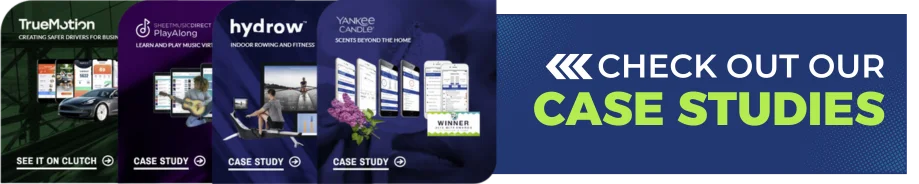
Best Practices for Accessible Mobile App Design
Designing accessible mobile apps requires a thoughtful approach that considers the diverse needs of all users. By following best practices in accessibility design, developers can create apps that are not only compliant with legal standards but also genuinely user-friendly for a wide audience. Here’s a guide to some key accessibility practices:
1. Optimize Color Contrast and Text Sizing
Ensuring that your app has adequate color contrast and adjustable text sizes is fundamental for visual accessibility.
Why it’s important: Good color contrast helps users with visual impairments distinguish text and interactive elements on the screen. Allowing text resizing is crucial for users with low vision.
How to implement: Use high contrast color combinations for text and background. Ensure text can be resized up to 200% without functionality loss.
2. Implement Voice Commands and Screen Reader Compatibility
Integrating voice commands and ensuring screen reader compatibility broadens your app’s usability for those with visual or motor impairments.
Why it’s important: These features are essential for users who rely on auditory feedback or cannot use traditional touch controls.
How to implement: Design for full navigability and usability with voice commands and ensure compatibility with screen readers.
3. Design User-Friendly Navigation and Touch Controls
Simplifying navigation and designing ergonomic touch controls make your app more accessible to users with diverse abilities.
Why it’s important: Easy navigation and touch controls are vital for users with motor impairments or cognitive disabilities.
How to implement: Simplify menus, make touch targets large, and provide alternative navigation options.
4. Use Alternative Text for Images and Proper Labeling for Interactive Elements
Providing alternative text for images and clear labels for interactive elements ensures content clarity for screen reader users.
Why it’s important: These practices help visually impaired users understand visual content and interact effectively with the app.
How to implement: Add descriptive alternative text for all images and label buttons and links clearly.
5. Ensure Feedback is Clear and Understandable
Offering clear and intuitive feedback in your app, especially after user actions, enhances usability for those with cognitive challenges.
Why it’s important: Clear feedback is crucial for users to understand the outcomes of their actions, particularly for those with cognitive disabilities.
How to implement: Provide confirmation messages, error messages, and visual cues clearly.
6. Make Multimedia Content Accessible
Creating accessible multimedia content is a critical step in making your app inclusive for users with hearing impairments.
Why it’s important: Ensuring accessibility of multimedia content is key for users who are deaf or hard of hearing.
How to implement: Include captions and transcripts for audio and video, and sign language interpretation where possible.
7. Test with Real Users of Diverse Abilities
Conducting thorough testing with users of varying abilities is essential to uncover and address potential accessibility issues.
Why it’s important: Testing with real users helps identify usability issues that developers might not anticipate.
How to implement: Organize user testing sessions with people who have various disabilities to gather feedback.
8. Provide Accessibility Options and Customization
Offering customizable accessibility options within the app allows users to tailor the experience to their specific needs.
Why it’s important: Users with disabilities have diverse needs, and customizable features enable them to adjust the app’s interface according to their preferences, enhancing usability.
How to implement: Include settings for adjusting colors, font types, and speech rates. Provide options to turn on/off animations or sound effects that might be problematic for some users.
9. Ensure Compatibility with Assistive Technologies
Building apps that are compatible with various assistive technologies, like switch controls or braille displays, extends accessibility to a broader range of users.
Why it’s important: Compatibility with assistive technologies is crucial for users who rely on these tools to interact with their devices, ensuring they can use your app effectively.
How to implement: Test your app with different assistive technologies and adapt the UI to function seamlessly with them. This might include ensuring that UI elements are programmatically accessible and respond correctly to assistive technology inputs.
10. Simplify Content and Provide Clear Instructions
Presenting content in a simple, straightforward manner and providing clear instructions can significantly improve accessibility, particularly for users with cognitive challenges.
Why it’s important: Simplified content and clear instructions help users with cognitive disabilities, such as learning difficulties or memory issues, to understand and navigate the app more easily.
How to implement: Use plain language, avoid jargon, and break down complex tasks into smaller, manageable steps. Provide clear, concise instructions and feedback throughout the app.

Tools and Resources for Accessibility Testing
Effective accessibility testing is crucial for ensuring that mobile apps meet the diverse needs of all users. A variety of tools and software are available to help developers test and improve app accessibility. These tools and resources provide a comprehensive approach to accessibility testing and learning. Regularly using these tools to test your app and staying updated with the latest standards and practices will help ensure that your app is accessible to all users, including those with disabilities. Remember, accessibility is an ongoing commitment and an integral part of the development process.
Here are some key resources:
Screen Readers for Testing:
- NVDA (NonVisual Desktop Access): A free, open-source screen reader for Windows. It’s widely used and can help developers understand how their app is experienced by visually impaired users.
- VoiceOver: Integrated into macOS and iOS devices, VoiceOver is essential for testing how an app works on Apple products. Apple VoiceOver Guide
- TalkBack: Google’s screen reader included on Android devices, useful for ensuring your app is accessible on the Android platform. TalkBack on Google Play Store
Accessibility Checkers and Toolkits:
- Accessibility Scanner for Android: A Google-developed tool that suggests accessibility improvements for Android apps. Accessibility Scanner
- Axe Accessibility Checker: A web accessibility testing tool useful for web-based mobile applications. Axe Accessibility Checker
- WAVE (Web Accessibility Evaluation Tool): A suite of evaluation tools that helps authors make their web content more accessible. WAVE Tool
Resources for Staying Updated on Standards and Practices:
- Web Content Accessibility Guidelines (WCAG): The primary international standards for web and mobile accessibility. WCAG Overview
- Apple Developer Accessibility: Resources and guidelines for iOS app accessibility. Apple Accessibility Resources
- Android Developers Accessibility: Guidelines and best practices for Android app accessibility. Android Accessibility Overview
Online Courses and Communities:
- Udacity’s Web Accessibility Course: Developed by Google, this course teaches the fundamentals of web accessibility.
- Deque University: Offers a variety of courses and certifications on digital accessibility.
- A11y Project: A community-driven effort to make digital accessibility easier.
Involving Users in the Development Process
Involving users, particularly those with disabilities, in the development process of mobile apps is critical. This practice not only ensures that the app is accessible but also enhances its overall usability and effectiveness.
Importance of User Involvement in Testing Phases:
- Inclusive design requires input from the very people who face the challenges that the app aims to address. When users with disabilities are involved in the testing phases, their feedback provides invaluable insights into real-world accessibility issues.
- This involvement helps in identifying and resolving potential barriers that might not be obvious to developers who do not have the same experiences. It ensures that the app doesn’t just meet theoretical accessibility standards but is truly user-friendly and practical for its intended audience.
- Engaging with users with disabilities also fosters empathy and a deeper understanding of their needs among the development team, leading to more thoughtful and effective design solutions.
Methods for Gathering Feedback:
- User Testing Sessions: Organize dedicated testing sessions where users with disabilities can interact with your app. These sessions can be conducted in person or remotely, depending on the users’ preferences and capabilities.
- Surveys and Questionnaires: Deploy surveys or questionnaires to gather feedback from a broader audience. Ensure that these tools are accessible and offer various formats for responses to accommodate different needs.
- Feedback Forms within the App: Incorporate accessible feedback forms within the app itself, making it easy for users to report issues or suggest improvements as they use the app.
Integrating Feedback into App Enhancements:
- Regular Updates Based on Feedback: Establish a process for regularly reviewing and incorporating user feedback into app updates. This shows users that their input is valued and that the app is evolving to meet their needs.
- Prioritize Changes Based on Impact: When deciding which feedback to act on first, prioritize changes that will have the most significant impact on accessibility and user experience.
- Communicate Changes to Users: Keep users informed about the changes being made in response to their feedback. This communication can be through app update notes, emails, or in-app notifications. It helps in building trust and a sense of community among the user base.
Involving users with disabilities in the development process is a cornerstone of creating truly accessible mobile apps. Their direct feedback and experiences are invaluable resources that guide developers in making meaningful enhancements. This user-centered approach not only improves the app’s accessibility but also contributes to a more inclusive digital environment.
Final Thoughts
As we conclude our discussion on enhancing accessibility in mobile app development, it is important to recognize the profound impact that accessible design can have – not just on individuals with disabilities, but on the broader user base as well.
Accessibility in mobile apps is not merely a compliance checkbox but a crucial aspect of user-centered design. It represents a commitment to inclusivity and a recognition of the diverse needs of all users. By implementing the practices discussed, such as optimizing color contrast and text sizing, enhancing navigation and touch controls, and involving users in the development process, developers and companies can significantly improve the user experience.
Companies like ours are leading the way in this endeavor, showcasing how integrating accessibility into the core of mobile app development can result in products that are not only more inclusive but also more innovative and user-friendly.
Call to Action
Now is the time for developers and companies to make accessibility a priority in their mobile app development strategies. It’s a call to action to evaluate and enhance the accessibility of your mobile apps, to ensure that technology serves everyone equally.
Embrace the challenge of accessibility as an opportunity to innovate and expand your audience. By doing so, you are not only adhering to best practices but also contributing to a more inclusive digital future. Let’s commit to developing technology that is accessible to all, creating a digital environment where everyone can thrive.
Ready to turn your app idea into a market leader? Partner with Rocket Farm Studios and start your journey from MVP to lasting impact.”
Teams for App Development
We help companies build their
mobile app faster with go to market strategy

Technology and UX Audits

Early Design Sprints

MVP Creation

App Store

Growth Teams
Download Our Free E-Book
Whether you’re launching a new venture or scaling an established product, Rocket Farm Studios is here to turn your vision into reality. Let’s create something extraordinary together. Contact us to learn how we can help you achieve your goals.



