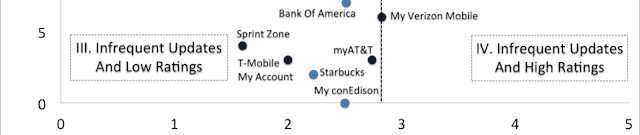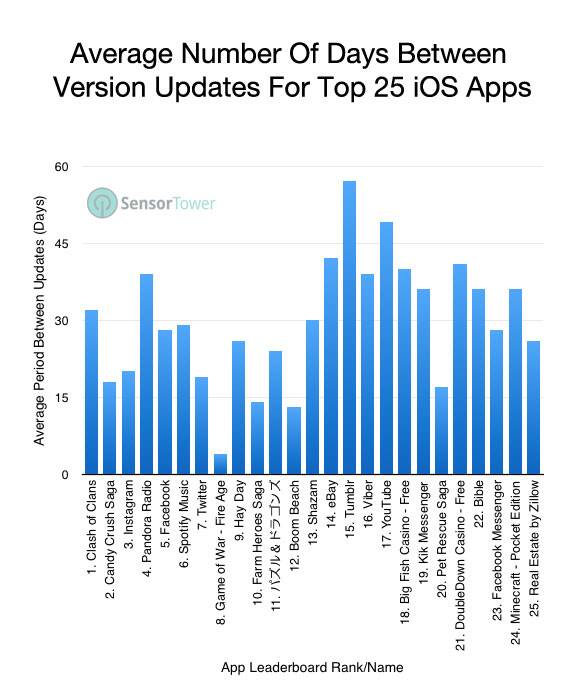Download our E-BOOK
4 Reasons to Update Your App Every 2 Weeks
April 30, 2015
by Ashley Rondeau
“Because I got pushback when I tried for two? That’s the honest answer.”
Fantastic answer, isn’t it? Beltzner knows how important it is to keep his app refreshed in today’s environment where a million apps compete for a tiny piece of everyone’s home screen real estate.
How often do you update your app? Once a month? Every other month? If so, your company may be missing out on the benefits of releasing frequent versions. In the mobile industry, two week “sprints” is becoming the standard for development teams. Here are four reasons why you might want to update your app every two weeks.
1. It’s good for the customer.
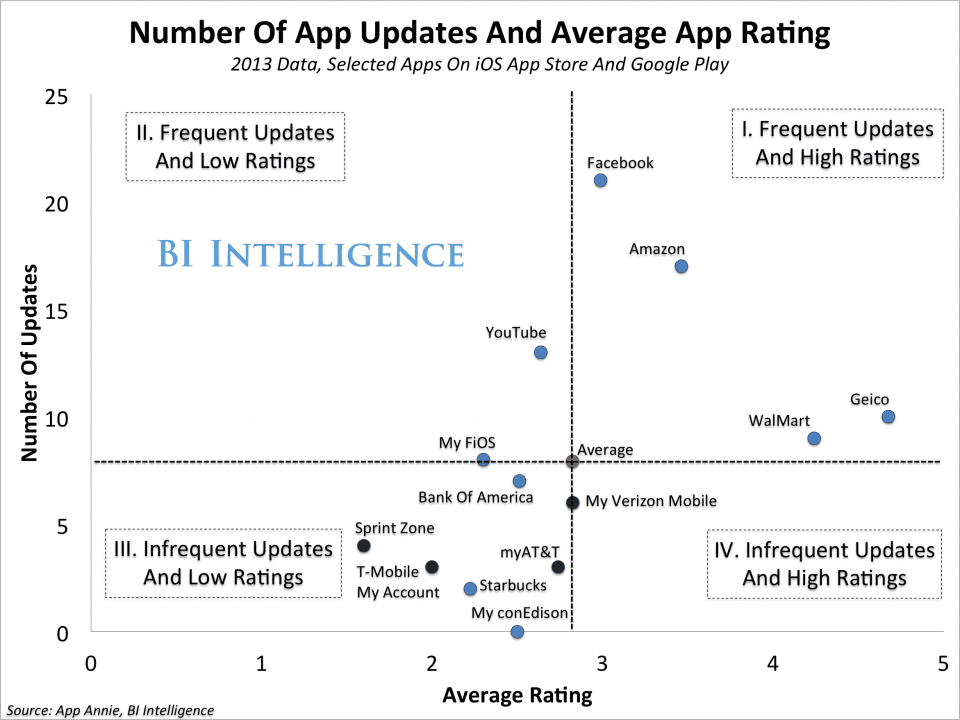
As you can see, there is a clear correlation between slow updates and lower ratings, and rapid updates and higher ratings from these big name brands. Your users will vote with their fingers as they rate your app on the Google or Apple app stores, and they aren’t shy about giving one-star ratings if things break or function poorly. Answering user complaints with quick updates is the best form of customer service your app company can provide.
2. It’s good for your company.
This not only keep your team more agile, but also bakes in another good philosophy for your team to have: fail faster. Smaller mistakes mean it’s not the end of the world, so it’s good to make those mistakes quickly and iterate on them just as quick. Your developers will see what works and what doesn’t faster, especially since 44% of app defects are found by the user. By getting the updates into the hands of your users every two weeks, your team benefits from finding little bugs that don’t destroy user experience.
3. It’s what your competition is doing.
We’re not kidding when we say that these development sprints are the norm. To keep up with your peers and competition, your team has to iterate quickly or risk getting left behind.
4. It helps your app stay top-of-mind.
Facebook Messenger is a great example of this. Nearly every time Facebook Messenger updates, and it updates frequently, it comes with either a new feature or at least another of its popular sticker packs that users love. For many, an icon indicating an update to Messenger on the corner of their phone means new stickers, which is enough to get them to open the app. A great way to stay top-of-mind.
How often do you update your app? 2 weeks is a great goal, but we’ll let you slide with 3.
For more insights into the mobile app industry, follow our Twitter,Facebook, LinkedIn or RSS feeds.
Ready to turn your app idea into a market leader? Partner with Rocket Farm Studios and start your journey from MVP to lasting impact.”
Related Blogs
Download Our Free E-Book
Whether you’re launching a new venture or scaling an established product, Rocket Farm Studios is here to turn your vision into reality. Let’s create something extraordinary together. Contact us to learn how we can help you achieve your goals.