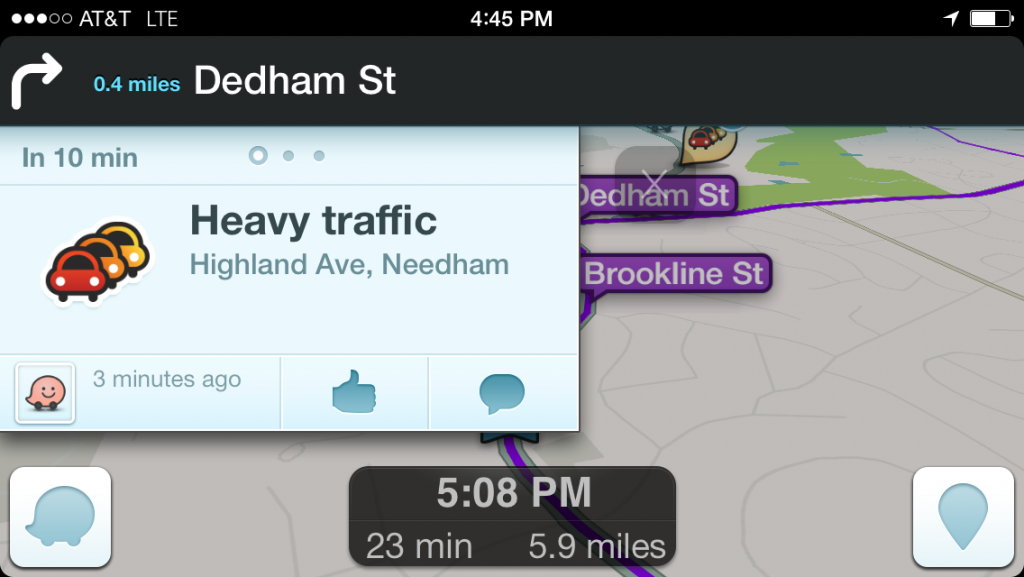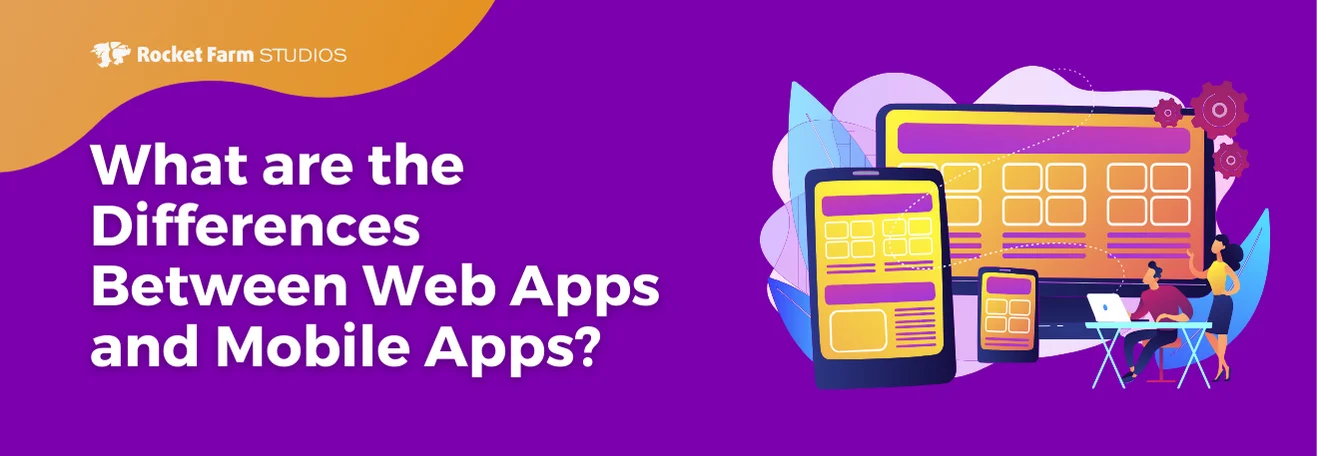In the spirit of Valentine’s Day, we pen a love letter to one of our favorite apps.
In the spirit of Valentine’s Day, we pen a love letter to one of our favorite apps.
There are not a lot of apps that out there that evoke true emotion in their users. How often do you speak to an app? Yell at an app? Thank an app? I’ll confess – I’ve developed a decidedly human relationship with Waze, and I know a growing number of people who have as well.
Waze is such a thoughtfully designed app and a thoughtfully designed business model. It’s also an incredible social experiment that it’s worth studying the crap out of it and to learn what it does so well (and a little of what it doesn’t do well). Let’s take an in-depth look into why this app was so successful that Google had to snatch it up for $1.3 billion dollars.
Design in Detail
The first thing to think about when consider design is the context of the user utilizing the app. Waze takes on one of the most complex contexts: driving. To be a companion to the driver is an immense challenge. And lots of companies, including Google in their original Maps program and Apple as well with their Maps, have not done it well. Waze does it well.
Everything in Waze is geared around helping you drive. It’s not just navigation, though navigation is central. It’s about finding you the most expedient route home, while reacting to a continually changing environment. Driving is complex, and that context dictates a lot of design choices, as we’ll see below.
1. On-boarding
Each screen of Waze’s on-boarding introduction is simple, and necessary. Each step captures the minimum of information with clearly designed instructions. Four steps and you’re looking at your location on a map. Choose navigate the first time and there’s an obvious opportunity to add in a home and work address, or simply search for an address. Navigating is simple – choose home, work or type in your destination and Waze calculates a route based on current traffic conditions. “Ready? Let’s Go”. Waze’s audio voice is encouraging as if signaling the start of an adventure.
2. Awareness
The thoughtfulness of Waze’s complementary driving experience continues. The display flips from light to dark at night automatically. If you pan around the map at a red light, navigation will resume automatically when the app senses you are moving. You can zoom around the map to search for things, but it naturally resumes navigation when you have resumed driving. Audio controls are carefully integrated with the experience as well. A very distinctive tone comes up when the app is re-routing because of traffic. Chimes herald an adjustment in ETA, whether a gain or sometimes sadly, a delay.
3. Real-time connectivity
Intuitive design continues throughout the experience. A dialog will pop up asking you to confirm a hazard in the road ahead. The dialog updates in real-time with the distant to the hazard. The buttons are simple and minimal: Thumbs up confirms that the hazard is still there, with the helpful additional information of how many Wazers have confirmed the issue. Not anymore confirms that the hazard is gone. The dialog will remove itself once you are past the reported location itself. Other dialogs – such as when starting a route or when reporting a hazard – also automatically submit themselves with a helpful countdown in seconds of how much time is left before the dialog goes away. All incredibly helpful when you should be focused on driving.
4. Personalization
Waze learns from you as well. In the mornings it asks if you are going to work. In the evenings, Waze is ready to take you home. It knows the cheapest gas station on your route too, in case you need to top off. Again, the attention to detail is singularly focused on helping you drive while clearing out clutter and minimizing actions that you must take to be a great driver.
The Social Experience
Design elements of the individual experience are one thing. What is also great about Waze is how it incorporates the social experience into everyday driving. Even if you don’t use Waze to directly connect with your driving buddies (which in itself is an incredibly useful tool), you are reminded from the outset of all the other Wazers there in the area around you (usually thousands) and how many reports have been filed (usually hundreds). Everyone gets a cute (yes, cute) little car representing the true you. You can customize your car if you choose in a way that speaks to you, as well as choose a fun name for yourself. You see Wazers driving all around you.
5. Community
 But these cute little cars are not just gimmicky. They go to reinforce the incredible social experience and crowd sourcing capabilities of Waze. Without all this input from other Wazers, Waze would not be nearly as powerful as it is today. And it reinforces the emotional draw into the experience. I’m just like all those other Wazers, driving my car around and doing my best to contribute to the knowledge of where hazards lie, all for fun and the greater good of the community. There’s something very comforting about seeing other Wazers on the road. You feel a connection even though the relationships are largely anonymous.
But these cute little cars are not just gimmicky. They go to reinforce the incredible social experience and crowd sourcing capabilities of Waze. Without all this input from other Wazers, Waze would not be nearly as powerful as it is today. And it reinforces the emotional draw into the experience. I’m just like all those other Wazers, driving my car around and doing my best to contribute to the knowledge of where hazards lie, all for fun and the greater good of the community. There’s something very comforting about seeing other Wazers on the road. You feel a connection even though the relationships are largely anonymous.
6. Call to action
Waze does a nice job of helping people to contribute. The dialogs are simple for adding a hazard, and thoughtful in how they require a minimum of steps to report a hazard in the road (which side, what type, etc.) Again, the dialogs will send automatically to minimize the button presses by a user. And it’s the combination of real-time reports from other Wazers, coupled with real-time data that Waze gathers from the app itself (average speeds on a segment of the road way for example), which makes the app so incredibly useful.
7. The end goal
And this is where it gets interesting. Using all this information, Waze does an amazing job back on its servers of knowing where you are going and routing you there most efficiently. Waze will actively pick routes and change them based on current real-time traffic conditions. Mass Pike backed up again in the morning? Follow Waze onto a previously unknown route through Cleveland Circle to the Pike entrance near Cambridge St. Drive home is slow? Looks like Waze is taking me alongside the Pike and then through Brighton. I didn’t know you could go that way.
If you trust Waze (which is mostly a good idea) it will help you find routes you never knew existed. And it will save you time. When the construction started on the Pike by the Pru, my commute time shot up to almost an hour (from what should be a quick 30 min drive). Since Wazing, it now consistently, even on the worst traffic days, finds me a route that is usually around 40 minutes. And the impact on larger drives is even better. The trip down to Grandma’s house in NJ used to take 4:40 and take us over the Tappenzee. With Waze, our last trip back was just over 4 hrs – an incredible savings of time and gas. And when trouble strikes – as it did when I-278 in NJ was closed on the last journey because of an accident – Waze is quick to re-route you, sometimes through quiet neighborhoods, past the trouble. Of course it’s not all roses when local residents get up in arms about the Waze effect, but that’s part of the magic of the model – it’s the democratization of local driver knowledge, preciously held by the few, into the hands of Wazers everywhere.
8. The Business
So the experience is fab. But Google is not a charity. They are running a business here and Waze incorporates ads into the experience in some subtle waze. Ads take two forms. Popups show up at red lights and stop signs, and go away again quickly when you start again. And then there are sponsorships: who wouldn’t want to know where the nearest Dunky is as you sit in traffic because the T is shut down by snow again. You can easily put your own ads up for all the Wazers to see. Will it be a big part of Google’s business? Most definitely – Google will happily pay a lot of money for an app that serves ads to a lot of people and that you rely on for sometimes hours a day.
The Social Benefit – Smart Highways are Here
9. The Future is Here
Did anyone notice that the future of “Smart Highways,” a term often discussed and frequently funded by state and national governments, is now here. Study after study (See Brookings Institute report, MIT Technology Review, Popular Mechanics) from the past 15 years have speculated over the kind of investment and the types of technology required to build Smart Highways that would sense accidents and incidents, traffic patterns and speed, and intelligently reroute commuters to minimize drive time. Those reports largely focus on public investment, and envision a largely government-run infrastructure required to support the concepts.
So with Waze’s arrival, Smart Highways have happened almost instantly. The concepts of intelligent re-routing and incident notification are here, in force, with Waze. And it didn’t require anywhere near the billions and billions of public investment that was imagined. In fact it cost about $1.3 billion. And did anyone else notice that this Smart Highway system known as Waze is also global? And it’s privately owned by the folks at Google. Interesting! (And maybe a tiny bit ominous).
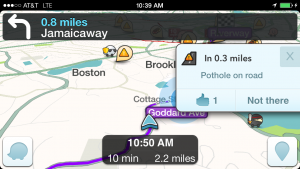
10. The Conclusion
Is Waze always perfect? No, even Waze has it missteps, like the misguided winter scavenger hunt it ran. Whoever decided that cluttering up the screen and adding snowflakes and snowmen in a ‘game’ that distracts drivers in a driving app is not making a good decision. And this winter in particular, I am sick of seeing pop-ups from reports of potholes. Yes I know there are friggin potholes everywhere, and I don’t need to keep dismissing the warnings.
But no relationship is perfect, and there are times when I end up yelling at Waze. But I fell in love with this app for a reason, and like any good relationship, I know that we’ll work through it. Especially since I know Waze will get constant updates so I won’t have to change. Happy Valentine’s Day, Waze.
For more electronic love letters and insights into the mobile app industry, follow our Twitter, Facebook, LinkedIn or RSS feeds.