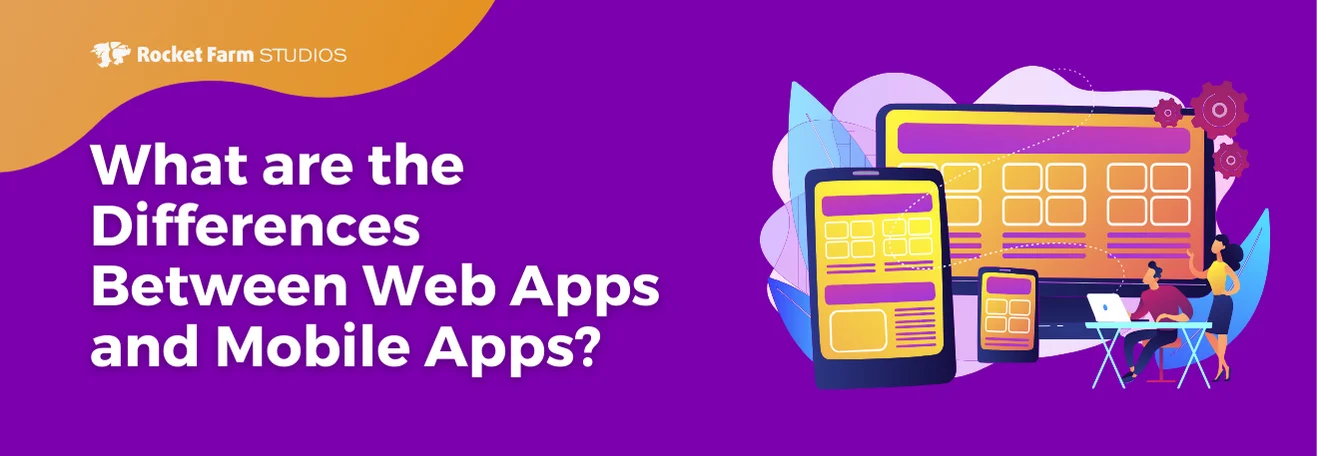One of the most crucial elements of app marketing is keyword research and optimization. It’s not just about building a great app anymore; it’s about making sure people can find your app easily within the vastness of the app store. That’s where this guide comes in.
In this comprehensive guide, we’re going to delve into the fascinating world of keyword research and optimization. As the backbone of App Store Optimization (ASO), understanding how to effectively research and implement keywords is vital to improve your app’s visibility, downloads, and user engagement. We’ll guide you through the enigmatic app store algorithms and reveal their secrets. By the end of this article, you’ll have a robust foundation to help your app climb to the top of the search results.
So, strap in, grab your coffee and get ready to master the art of app store keyword research and optimization.
The Importance of Keywords in ASO
Keywords are critical for your App Store Optimization (ASO) strategy because they help users find your app easily. Picking the right keywords connects your app with people looking for what your app offers, leading to more downloads and engagement.
Users search the app store using keywords that match their needs. Including relevant and high-converting keywords in your app listing means users are more likely to find your app. The best apps are easy to find because developers have spent time researching and using the right keywords for their audience.
The Difference between Good and Great Keywords
Good keywords are those that are relevant to your app, have a decent search volume, and are not overly competitive. These keywords will help you to increase your app’s visibility in the app store, leading to more downloads and better overall performance.
Great keywords, on the other hand, not only meet these criteria but also have high conversion rates. They are the keywords that your target audience is actively searching for and are aligned with the goals and expectations of your users.
Great keywords will not only drive more downloads but also attract users who are more likely to engage with your app, leading to higher retention rates and better long-term success.
Good keywords are essential for improving your app’s visibility, while great keywords can take your app to the next level by driving both downloads and user engagement.
Understanding Keywords
Keywords are words or phrases that users input into the app store search bar to find and download apps. For example, if you have a fitness app, users might search for terms like “workout,” “exercise,” or “fitness tracker.” By optimizing your app listing with relevant and targeted keywords, you can increase your app’s visibility, attract more potential users, and ultimately boost your app downloads and engagement.
Types of Keywords
1. Primary Keywords
These are the main keywords that directly relate to your app’s core features and functionality. For a fitness app, primary keywords might include “workout,” “exercise,” or “fitness”.
- Examples: “Workout”, “exercise”, “fitness”, or “diet”.
2. Secondary Keywords
These are additional keywords that provide context and support for your app’s primary keywords. They can be used to target specific features or use cases that are relevant to your app but not as critical as the primary keywords.
- Examples: “Calorie counter”, “step tracker”, or “meal planner”.
3. Long-tail Keywords
Long-tail keywords are longer, more specific phrases that typically have lower search volume but higher conversion rates. By targeting these keywords, you can attract more qualified users who are more likely to download and engage with your app.
- Examples: “7-minute workout for beginners” or “yoga exercises for stress relief”
Keyword Research and Analysis
Keyword research for apps is the process of finding and selecting the most relevant and effective words or phrases that people use when searching for apps similar to yours in the app stores.
It’s like getting to know your target audience really well – what they like, what bothers them, and their search behaviors. By doing that, you can pick the right words that click with them. Plus, it’s about checking out what your competition is up to and finding those hidden gems – keywords that others might have missed.
By choosing keywords with the right balance of search volume, competition, and relevance, you can optimize your app listing to increase visibility, drive organic traffic, and ultimately, boost downloads and engagement.
1. Understand your target audience.
mainly their demographics, interests, needs, language, and terminology to effectively target keywords that resonate with them.
- Example: If your fitness app targets women, consider keywords like “women’s fitness” or “workouts for women.”
2. Assess the keywords used by your competitors.
Identify opportunities to target less competitive or untapped keywords.
- Example: If competing fitness apps are targeting “weight loss,” you could target a less competitive keyword like “body toning.”
3. Select keywords with the right balance of search volume, competition, and relevance.
Choose keywords that accurately describe your app’s features and functionality while considering their search volume and competition level.
- Example: “HIIT workouts” might have high search volume and competition, while “tabata timer” might have lower search volume but less competition, making it a valuable keyword to target.
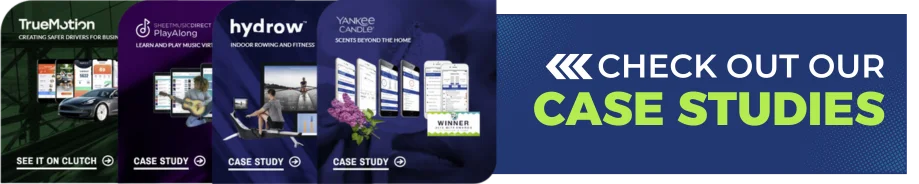
Search Relevance
Search relevance is all about how well a keyword or phrase fits what a user is looking for when they search for a particular app or service. When it comes to App Store Optimization (ASO), search relevance means that a keyword or phrase is closely related to what an app does and has to offer, and is something that users are likely to search for when they are looking for an app in the app store.
When performing ASO keyword research, it’s important to consider three levels of search relevance:
1. Broad relevance
These are general keywords related to your app’s category or theme. Broad relevance keywords typically have high search volume but also high competition, making it challenging to rank highly for them.
- For example, a broad relevance keyword for a food delivery app might be “food delivery services,” which is highly competitive.
2. Mid relevance
These are more specific keywords that are still relevant to your app but have lower competition than broad relevance keywords. Mid relevance keywords have decent search volume and can be targeted towards a specific audience.
- For example, a mid-relevance keyword for a food delivery app could be “pizza delivery service” or “Mexican food delivery,” which are more specific than broad relevance keywords and have lower competition.
3. Narrow relevance
These are highly specific and targeted keywords with a lower search volume, but also lower competition. Narrow relevance keywords can be an opportunity for newer or smaller apps to rank highly in search results.
- For example, a narrow relevance keyword for a food delivery app could be “gluten-free pizza delivery Boston” or “organic food delivery service,” which are highly specific and targeted towards a niche audience.
Search Competition
Search competition comes into play when deciding which keywords to target. If a keyword has a high search volume and relevance to your app, but also has high search competition, it may be challenging to rank higher in search results for that keyword. Conversely, a keyword with low competition may be easier to rank higher for, but may not have as much search volume or relevance to your app.
Many business owners and marketers make the mistake of focusing only on the top competitors in their category or niche, and neglecting other types of search competition. While it’s important to analyze and learn from your top competitors, it’s equally important to consider other factors that can impact your app’s search visibility.
1. Brand Competition
This refers to the competition between apps or businesses that have a similar brand name or that target the same branded keywords in the app store search results.
2. Organic Competition
Organic keyword research involves identifying the most relevant, high-traffic keywords for your app and optimizing your app’s metadata and content to rank higher in organic search results.
3. Local Competition
This refers to competition between apps that are targeting users in a specific geographic location. Local keyword research involves identifying the most relevant and high-traffic local keywords for your app and optimizing your app’s metadata and content to target local users.
4. Paid Competition
Paid keyword research involves identifying the most relevant and cost-effective keywords to bid on for your paid campaigns, with the goal of driving high-quality traffic and conversions.
5. Category Competition
This refers to the competition between apps that are targeting the same category in the app store. Category keyword research involves identifying the most relevant and high-traffic category keywords for your app and optimizing your app’s metadata and content to stand out from the competition.
By considering all types of search competition and performing thorough keyword research, you can uncover opportunities to leverage and rank faster for relevant but more obscure keywords that your competitors may not be targeting.
This can be especially valuable for smaller or newer apps that are looking to gain a foothold in a competitive market. By identifying untapped or underserved keywords and optimizing your app’s metadata and content accordingly, you can improve your search visibility and attract more downloads and user engagement, even when competing against larger or more established apps.
Search Intent
Getting search intent right is super important for keyword research because it helps you pick the words that connect with your target audience’s goals and what they’re looking for.
Search intent is all about figuring out why someone is searching in the first place. When you nail keywords that match user intent, you’ve got a better shot at grabbing the attention of people who genuinely enjoy your app.
There are four main types of search intent to keep in mind:
1. Navigational
The user is looking for a specific app. They likely already know the app’s name and want to find it quickly in the app store.
2. Informational
The user is searching for information or solutions related to a particular topic. They may not have a specific app in mind but are looking for apps that can address their needs or answer their questions.
3. Commercial
The user is researching or comparing different apps within a specific category. They might be interested in learning more about various apps’ features, pricing, or user reviews before making a decision.
4. Transactional
The user is ready to download or purchase an app. They have likely already conducted research and made a decision, and now they want to complete the transaction by downloading the app or making an in-app purchase.
Why Search Intent is Crucial
Search intent is an often overlooked yet crucial aspect of keyword research. By understanding and addressing the different types of search intent, you can ensure your app appeals to a broader range of users, ultimately leading to better visibility and increased downloads.
It’s important to note that search volume can vary significantly between the different levels of search intent. Navigational and transactional queries, which are typically more specific, may have lower search volumes compared to informational and commercial queries.
However, these more specific queries often result in higher conversion rates, as users have a clear intent to use or purchase an app. On the other hand, informational and commercial queries tend to have higher search volumes, as they encompass a broader range of user needs and interests.
These queries can help you reach a wider audience, but it’s essential to consider that conversion rates might be lower, as users may still be in the research or decision-making phase.
Identifying High Converting Keywords
We discussed earlier that the difference between good and great keywords was a keywords ability convert. To identify high-converting keywords, you need to look at some essential metrics:
1. Search Volume
This tells you how often a keyword is being searched. A keyword with high search volume means it has the potential to drive a lot of traffic to your app.
2. Competition Level
This tells you how many other apps are also targeting the same keyword. A keyword with low competition levels has a higher chance of ranking higher in search results, increasing your app’s visibility and chances of getting downloads.
3. Click-through rate (CTR)
This is the percentage of users who click on your app listing after seeing it in the search results. High CTR means users find your app listing relevant and compelling, leading to more downloads.
4. Conversion Rate
This measures the percentage of users who download your app after clicking on your app listing. High conversion rates mean users find your app valuable and are likely to engage with it.
For example, “Language Learning App” is a high-performing keyword with a high search volume and low competition level. It also has a high click-through rate (CTR) and conversion rate, indicating that users find it relevant to their search and are likely to download and engage with the app.
On the other hand, “Language Learning Tool” is a low-performing keyword with a lower search volume and high competition level. It also has a low CTR and conversion rate, indicating that users may not find it as compelling as other options.
By analyzing these metrics, you can identify which keywords have the most potential to drive downloads and engagement for your app.

Value vs Vanity Keywords
Value keywords, also known as long-tail keywords, are specific and targeted phrases that are more effective than broad or generic vanity keywords for attracting users who are actively searching for a particular product or service.
In contrast, vanity keywords may seem attractive due to their high search volume, but they are often too broad or generic to attract users who are actually interested in a particular product or service.
Let’s use a language learning app as an example. Instead of targeting a broad or generic keyword like “language learning,” which may attract a large volume of traffic but may not necessarily drive meaningful conversions, a value keyword approach would involve targeting more specific and relevant keywords that are related to the unique features and benefits of the app.
For instance, the app could target value keywords like “Spanish language learning app for beginners,” “Japanese language learning app with AI-powered features,” or “English language learning app with interactive exercises.”
These value keywords are more specific and targeted, and are more likely to attract users who are actively searching for a language learning app that meets their specific needs.
Keyword Research Tools
Keyword research tools are like your app’s secret weapon for finding the best keywords out there. They give you a sneak peek into keyword performance, show you what’s trending, and even let you spy on your competitors’ keyword game.
There are several keyword research tools available, each with their own unique features and benefits. Here are some of the most popular keyword research tools:
1. App Store Search
This tool allows you to manually search the app stores to identify popular keywords and trends related to your app’s category and features. This is a great way to get an initial understanding of the most relevant and popular keywords for your app.
2. Keyword Suggestion Tools
Tools like AppTweak, Mobile Action, and Sensor Tower provide keyword suggestions and insights based on your app’s category and features. These tools also allow you to analyze your competition’s keyword strategies and identify potential gaps and opportunities for your own keyword optimization.
3. Google Trends
This tool allows you to analyze trends in user search behavior for a broader understanding of your target audience. By tracking keyword popularity over time and identifying regional differences, you can better target your app’s keywords to different audiences.
When choosing a keyword research tool, consider the metrics it provides and how they align with your keyword strategy. Look for tools that offer search volume, competition level, and relevance metrics for each keyword.
Additionally, some tools offer advanced features such as long-tail keyword analysis, keyword difficulty scoring, and keyword grouping. Choose a tool that best fits your needs and helps you find the most effective keywords for your app.
4. App Auto Suggest
Another valuable tool for keyword research is the app auto suggest feature available in app stores such as the Apple App Store and Google Play Store. When users start typing in the search bar, the app store’s auto suggest feature provides suggestions based on popular and relevant keywords.
Using the app auto suggest feature can give you insights into the keywords users are commonly searching for, which can help you optimize your app’s keywords and improve its discoverability. By incorporating these suggested keywords into your app’s metadata, such as the app title, subtitle, and keyword field, you increase the likelihood of your app appearing in relevant search results.
Optimizing Keywords Placement in App Title and Description
App Title:
- Ensure that your primary keyword is included early in the app title to make it more noticeable.
- Keep the app title concise and straightforward, as it’s one of the first things users will see when browsing the app store.
- Combine your primary keyword with a unique selling point (USP) or differentiator to make your app stand out. For example, if your fitness app offers personalized workout plans, you could name it “Home Workouts: Tailored Fitness Plans.”
Subtitle (iOS) or Short Description (Google Play):
- Use this space to showcase secondary or long-tail keywords that complement your primary keyword.
- Focus on highlighting key features, benefits, or USPs that your app offers to make it more appealing to potential users.
- Keep it short and catchy, as this is another element that users will see while browsing the app store.
Examples:
- If your app is a budgeting tool, the primary keyword could be “Budgeting App,” and the app title could be “Budgeting App: Master Your Personal Finances.” For the subtitle (iOS) or short description (Google Play), you could include secondary keywords like “Easy Expense Tracking” or “Smart Financial Goals.”
- If your app is a photo editing tool, the primary keyword could be “Photo Editor,” and the app title could be “Photo Editor: Enhance Your Images with Ease.” In the subtitle (iOS) or short description (Google Play), you could include secondary keywords such as “Advanced Filters & Effects” or “Intuitive Design Tools.”
Using Keywords Effectively in the App Store:
1. Be specific
For example, instead of using a generic keyword like “fitness,” choose a more specific keyword like “yoga for beginners” or “bodyweight exercises” to accurately represent your app.
2. Think like a user
Put yourself in the shoes of a user searching for an app like yours. What terms would they use to find it? For instance, a user looking for a meditation app might search for “guided meditation,” “mindfulness techniques,” or “stress relief exercises.”
3. Monitor performance
Use analytics tools such as App Annie or Sensor Tower to track your app’s keyword performance and rankings. Adjust your keyword strategy based on the data, replacing underperforming keywords with more effective ones.
Keyword Optimization Best Practices:
1. Using Long-Tail Keywords
For a language learning app, instead of targeting the broad keyword “language learning,” you could target long-tail keywords like “learn Spanish for beginners” or “English conversation practice.” These specific phrases may have lower search volume but are more likely to attract users interested in your app’s niche.
2. Relevance and Competition Analysis
Using tools like Mobile Action or Sensor Tower, analyze potential keywords for their relevance to your app and competition level. For example, if you have a vegan recipe app, the keyword “vegan recipes” might be highly relevant but also highly competitive. Instead, you could target keywords like “quick vegan meals” or “vegan meal planning” to find a balance between relevance and competition.
3. Avoiding Keyword Stuffing
Don’t overuse keywords in your app listing, as this can create a poor user experience and potentially lead to penalties from app stores. For example, instead of writing, “This fitness app has the best home workouts, home workout routines, and home workout plans,” you could say, “Discover the best home workouts with our easy-to-follow routines and personalized workout plans.” This approach integrates keywords naturally and prioritizes readability and clarity.
App Store Algorithms
When researching and choosing keywords to optimize your app for, it’s essential to consider the key differences between the two platforms. These distinctions can significantly impact your App Store Optimization (ASO) strategy and overall app discoverability.
In this section, we will explore the key differences between the two app stores when it comes to keyword research and optimization, including factors such as app title length, keyword fields, and algorithm variations. Understanding these nuances will enable you to tailor your approach and maximize your app’s success on each platform.
1. App Title Length
The Apple App Store allows up to 30 characters for the app title, while the Google Play Store provides more leeway with up to 50 characters. This difference impacts the number of keywords or phrases you can include in your app title, which is an essential factor in ASO.
2. Keyword Field
The Apple App Store offers a dedicated 100-character keyword field that enables developers to input additional keywords relevant to their app. This feature allows for better targeting and optimization. In contrast, the Google Play Store does not provide a separate keyword field, which means developers must integrate keywords strategically within their app title, short description, and long description.
3. Algorithm Factors
The Google Play Store algorithm places greater emphasis on app usage, user engagement, and user retention compared to the Apple App Store. This means that Google Play Store rankings are more heavily influenced by how users interact with the app, how often they use it, and how long they keep it installed on their devices. While the Apple App Store also considers these factors, it places more weight on other elements such as keyword relevance, user ratings, and reviews.
Factors Affecting App Rankings
Several factors can impact an app’s ranking in both the Apple App Store and Google Play Store. These include:
1. Keyword Relevance
The relevance of your app’s keywords to user queries plays a crucial role in determining its ranking. Both app stores analyze the keywords used in your app title, subtitle (or short description), and description to determine how well your app matches user search queries.
2. User Ratings and Reviews
Positive user ratings and reviews can significantly improve your app’s ranking. High ratings and favorable reviews signal to the app store algorithms that your app provides a satisfying user experience, making it more likely to be recommended to potential users.
3. Downloads and Engagement
The number of downloads and the level of user engagement with your app are critical factors in app ranking. Higher downloads and engagement indicate that your app is popular and useful to users, which can boost its position in the app store.
4. Conversion Rate
The ratio of users who view your app listing and then proceed to download your app is known as the conversion rate. A higher conversion rate implies that your app listing effectively communicates your app’s value, enticing users to download it. Both app stores consider this factor when determining app rankings.
5. App Updates and Quality
Regularly updating your app with new features, bug fixes, and improvements can positively impact your app’s ranking. Frequent updates signal to the app store algorithms that you’re committed to maintaining and improving your app’s quality, which can result in higher rankings.

Staying Up-to-Date with App Store Algorithm Changes
App stores continually refine their algorithms to provide users with the most relevant and high-quality app suggestions. Adapting to these changes allows developers to maintain or improve their app’s visibility, ultimately leading to better rankings and increased downloads.
One significant advantage of staying current with algorithm updates is gaining a competitive edge over other apps. Developers who proactively adjust their ASO strategies in response to algorithm changes can capitalize on new opportunities for increased visibility and user acquisition. In contrast, those who fail to adapt may see their app’s rankings and visibility decline, negatively impacting overall app performance. By staying ahead of the curve, developers can maximize their chances of success in the competitive app store environment.
For example, there was a major change to the App Store algorithm which occurred in 2017 when Apple introduced a new ranking factor – app subtitles. With this update, the app title character limit was reduced from 50 to 30 characters, and a new 30-character subtitle field was introduced. This subtitle became an essential part of the App Store Optimization (ASO) process, as it significantly influenced an app’s discoverability and rankings.
Developers had to adapt to this change in several ways:
1. Revise app titles
Developers had to rework their app titles to fit within the new 30-character limit while still including the primary keyword and clearly communicating the app’s purpose.
2. Create compelling subtitles
Developers needed to craft engaging and informative subtitles that incorporated secondary or long-tail keywords. The subtitle had to highlight key features or unique selling points while remaining within the 30-character limit.
3. Re-evaluate keyword strategies
The addition of subtitles required developers to re-examine their keyword strategies. They had to strike a balance between using primary and secondary keywords in the title and subtitle without keyword stuffing or compromising user experience.
4. Monitor performance and adjust
Developers had to continuously monitor their app’s performance, especially after implementing these changes. Regular analysis of keyword rankings, conversion rates, and app store visibility helped them identify areas for improvement and make further adjustments.
The introduction of subtitles in the App Store demonstrated the importance of staying up-to-date with app store algorithm changes and adapting ASO strategies accordingly. Developers who embraced these changes and optimized their app listings accordingly were better positioned to succeed in the competitive app store landscape.
Pulling It All Together
As you move forward with your app store optimization efforts, it’s essential to establish a process for evaluating and reviewing your metrics regularly. This will help you understand how your app is performing, what’s working well, and what changes you need to make to optimize your keywords further.
A good rule of thumb is to evaluate your app’s performance every two to three months, taking note of your download rates, user engagement, and conversion rates. This will help you identify any patterns or trends in your app’s performance and adjust your keyword strategy accordingly.
To truly harness the potential of keywords, it’s vital to seamlessly integrate, evaluate, and fine-tune your keyword strategy within your broader marketing efforts. This way, you’ll be well-prepared to drive organic traffic and growth for your app.
Key takeaways from this guide include:
- The importance of keywords in App Store Optimization (ASO).
- Understanding and researching keywords based on search intent.
- Finding the right balance between relevance, search volume, and competition for your keywords.
- Optimizing keyword placement within your app title, subtitle, and description.
- Following best practices for keyword optimization, such as using long-tail keywords and avoiding keyword stuffing.
- The differences between Apple App Store and Google Play Store algorithms and ranking factors.
- Staying informed about app store algorithm changes and adapting your keyword strategy accordingly.
We hope this guide has offered valuable insights and practical advice to make your app store keyword research and optimization journey a breeze. Just remember that the secret to success lies in staying informed, adjusting your strategy, and learning continuously from your app’s performance.
Feel free to dive deeper into keyword optimization and apply the strategies detailed in this guide to help your app outshine its competitors.
If you need any clarification or further guidance, don’t hesitate to get in touch with Rocket Farm Studios. Our team of experienced professionals can help you identify the most effective keywords to optimize your app’s visibility and performance. We’re here to offer guidance and support, whether you’re a seasoned app developer or just starting out.
So, if you need any help or have questions, don’t hesitate to reach out to us for top-notch assistance.